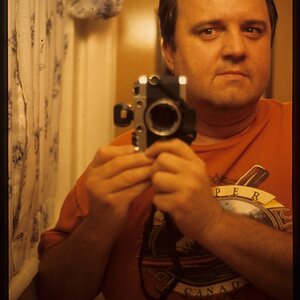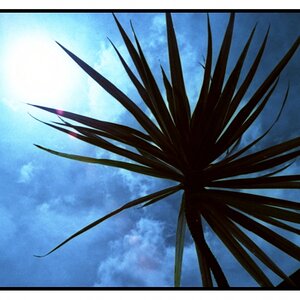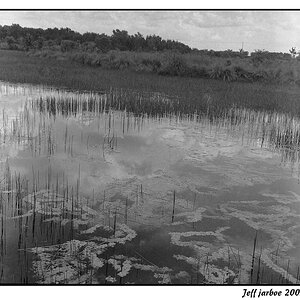Defy
TPF Noob!
- Joined
- Jan 24, 2009
- Messages
- 271
- Reaction score
- 3
- Location
- Ohio
- Website
- www.nickandv.com
- Can others edit my Photos
- Photos OK to edit
Kinda selective coloring but i did it without photoshop. It's asphalt behind him, i just used a telephoto so it would blur the background.








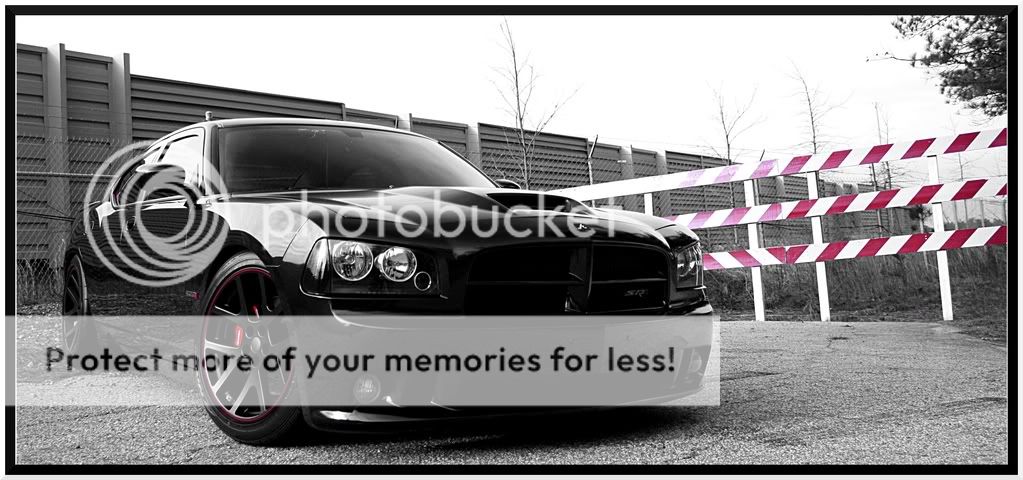
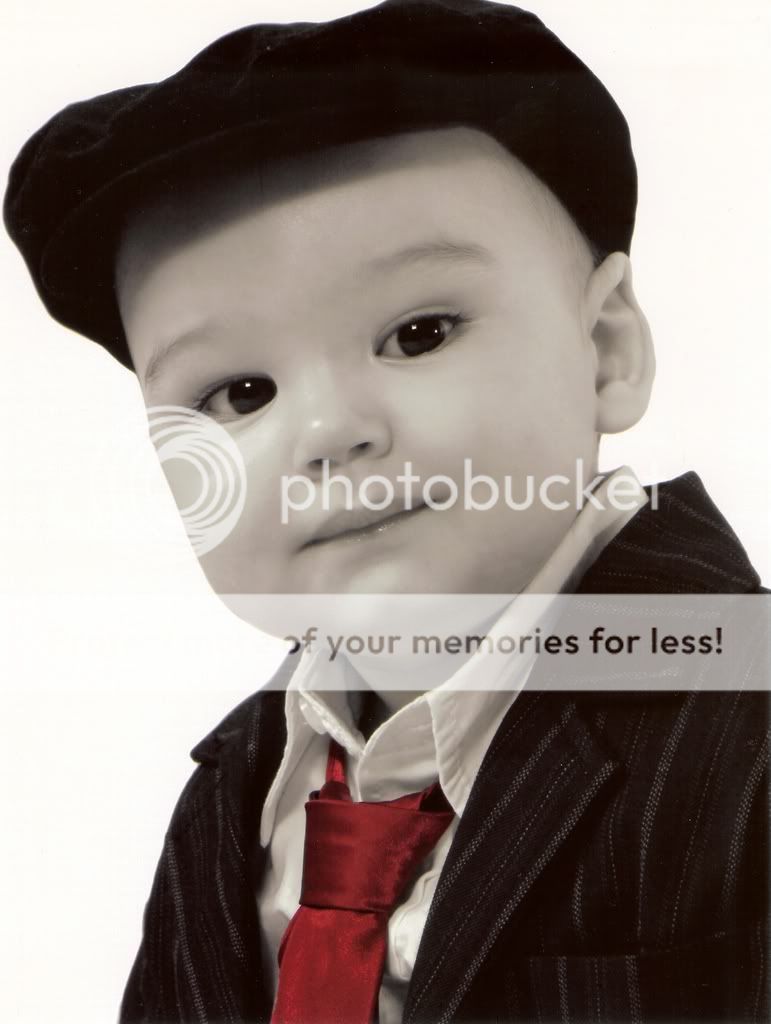












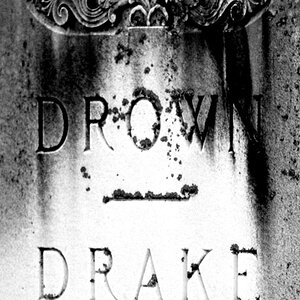


![[No title]](/data/xfmg/thumbnail/31/31046-f1d28c614676726741e90ce5b420a03e.jpg?1619734586)