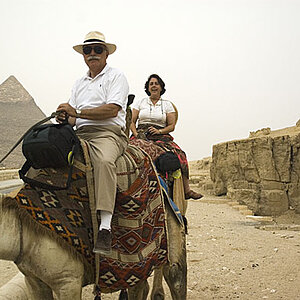2WheelPhoto
TPF Noob!
- Joined
- Apr 14, 2011
- Messages
- 6,844
- Reaction score
- 996
- Location
- Tampa
- Can others edit my Photos
- Photos OK to edit
Playing with the lens tonight with 1 light. These did not get photochopped. Critiques welcome, I need all the help I can get using my cam

1) Ok, two lights if you count the sun I was shooting directly into. And here's the proof in the sunglasses:

2) Sun going down

3) Sun gone

4) Relocated to the inside of my office building/dropped a training room screen:

5) (D*mmit what a $#%^ing black hole beside her until I moved a table over and propped it up)

1) Ok, two lights if you count the sun I was shooting directly into. And here's the proof in the sunglasses:

2) Sun going down

3) Sun gone

4) Relocated to the inside of my office building/dropped a training room screen:

5) (D*mmit what a $#%^ing black hole beside her until I moved a table over and propped it up)








![[No title]](/data/xfmg/thumbnail/42/42281-7e2c2677bdc791ca1918fb67b6b760c5.jpg?1619740089)