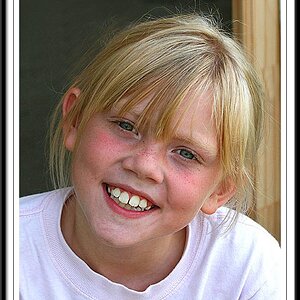camera shy
TPF Noob!
- Joined
- Jul 4, 2010
- Messages
- 23
- Reaction score
- 0
- Location
- Coventry, UK
- Can others edit my Photos
- Photos OK to edit
Hi guys.
Okay so I photographed my first airshow yesterday at Fairford. Weather was cloudy for the first half of the flying display but I got a little burned during the second half. Cracking day though, loved it!
Just skimming through the photos today and overall I feel quite pleased. I was preparing myself for disappointment and true enough it was difficult to keep up with those super jets - the Raptor is amazing by the way - with plenty of empty sky or just the tail etc but there are few nice ones out of the 1,100 I shot!! Really could have done with more zoom (x18 on the Panasonic) for some of the shots but was reluctant to use my extra zoom (up to x35 at 3mp) so carried on with x18 at 12mp.
I didn't shoot in Raw/JPeg mode because I noticed my camera was preventing me using the burst shooting mode which I thought would help an inxperienced snapper like me. Unfortunately I can't really say I experimented too much with the camera settings either and I was mainly using shutter priority for most of my shots. Although I did try to reduce the shutter speed down for helos and props my images were generally quite blurred.
I just need some assistance now with the processing. I am trying to put a few of the ones I like on to my PC but I have no clue how to go about what to do or indeed what software to use. Panasonic kindly provided me with a software disc but I expect these are some of the more basic tools, am I right? What is the best software programme to use and is it nice and easy to understand? Also before I use such tools pre editing is there anything I need to do to protect the original or does the programme cover this? I won't be offended if somebody refers me to gimp!
With limited experience in this field what do I do once I have put them on my PC and edited them? Do I just delete them off my memory card or should I put the protect option on those I really want to keep and just delete out the genuine trash?
I would really appreciate any help.
Craig.
ps I've got the taste now. I was thinking of going to the Leuchars show later in the year.
Okay so I photographed my first airshow yesterday at Fairford. Weather was cloudy for the first half of the flying display but I got a little burned during the second half. Cracking day though, loved it!
Just skimming through the photos today and overall I feel quite pleased. I was preparing myself for disappointment and true enough it was difficult to keep up with those super jets - the Raptor is amazing by the way - with plenty of empty sky or just the tail etc but there are few nice ones out of the 1,100 I shot!! Really could have done with more zoom (x18 on the Panasonic) for some of the shots but was reluctant to use my extra zoom (up to x35 at 3mp) so carried on with x18 at 12mp.
I didn't shoot in Raw/JPeg mode because I noticed my camera was preventing me using the burst shooting mode which I thought would help an inxperienced snapper like me. Unfortunately I can't really say I experimented too much with the camera settings either and I was mainly using shutter priority for most of my shots. Although I did try to reduce the shutter speed down for helos and props my images were generally quite blurred.
I just need some assistance now with the processing. I am trying to put a few of the ones I like on to my PC but I have no clue how to go about what to do or indeed what software to use. Panasonic kindly provided me with a software disc but I expect these are some of the more basic tools, am I right? What is the best software programme to use and is it nice and easy to understand? Also before I use such tools pre editing is there anything I need to do to protect the original or does the programme cover this? I won't be offended if somebody refers me to gimp!
With limited experience in this field what do I do once I have put them on my PC and edited them? Do I just delete them off my memory card or should I put the protect option on those I really want to keep and just delete out the genuine trash?
I would really appreciate any help.
Craig.
ps I've got the taste now. I was thinking of going to the Leuchars show later in the year.








![[No title]](/data/xfmg/thumbnail/41/41423-156eb6e5a056cd1cbcf60e12a03f9d56.jpg?1619739809)