katy625
TPF Noob!
- Joined
- Jun 1, 2009
- Messages
- 267
- Reaction score
- 1
- Location
- Texas
- Can others edit my Photos
- Photos NOT OK to edit
Please leave me critiques... ...let me know how to make it better if i need to! Thanks! Its my 2nd attempt at B&W. As far as the composition..i know its not great to shoot from straight in front but I found this picture to be pleasing to atleast my eye.


Last edited:





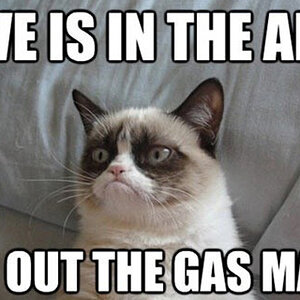
![[No title]](/data/xfmg/thumbnail/41/41920-c7de4d93604fb89eb48454f9e5dba8a0.jpg?1619739944)
![[No title]](/data/xfmg/thumbnail/35/35265-c9ea3efd2c618a57ea136e63ad106880.jpg?1619736970)
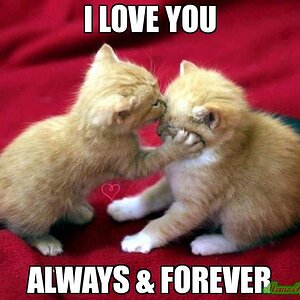

![[No title]](/data/xfmg/thumbnail/32/32947-11daccca0ca979c310e3963ceb9d01d8.jpg?1619735780)




![[No title]](/data/xfmg/thumbnail/41/41922-e7a483d91c9d307d9bb8d6143d03889b.jpg?1619739944)
