Kid_Rock_GTX
TPF Noob!
- Joined
- Dec 14, 2006
- Messages
- 17
- Reaction score
- 0
Well I just got done with my second roll of 35mm film, some of you might remember my first roll a couple weeks ago, here is the link to that one
http://www.thephotoforum.com/forum/showthread.php?t=66828
I got alot better shots this time! Last time i had the ASA set on the wrong film and found out my light meter battery was dead. got this all taken care of cause i found the actual manual. I am going to post a few pictures and would like some advice on them. Also here is the whole album if you wanna check it out and help me figure this stuff out some more
The pictures im posting I would love for advice, everything and anything. Mostly toward acually how to make it turn out better like what I did wrong. Im not to worried about the composer im more worried about it turning out and why it didnt and what not, help me out guys
first what in the world is this? I had this happen to 2 of my pictures and dont really know what I did wrong
Picture #1

This one is probibly my most clear best looking one, the frameing and angle is nothing fancy im just glad it came out
picture #2
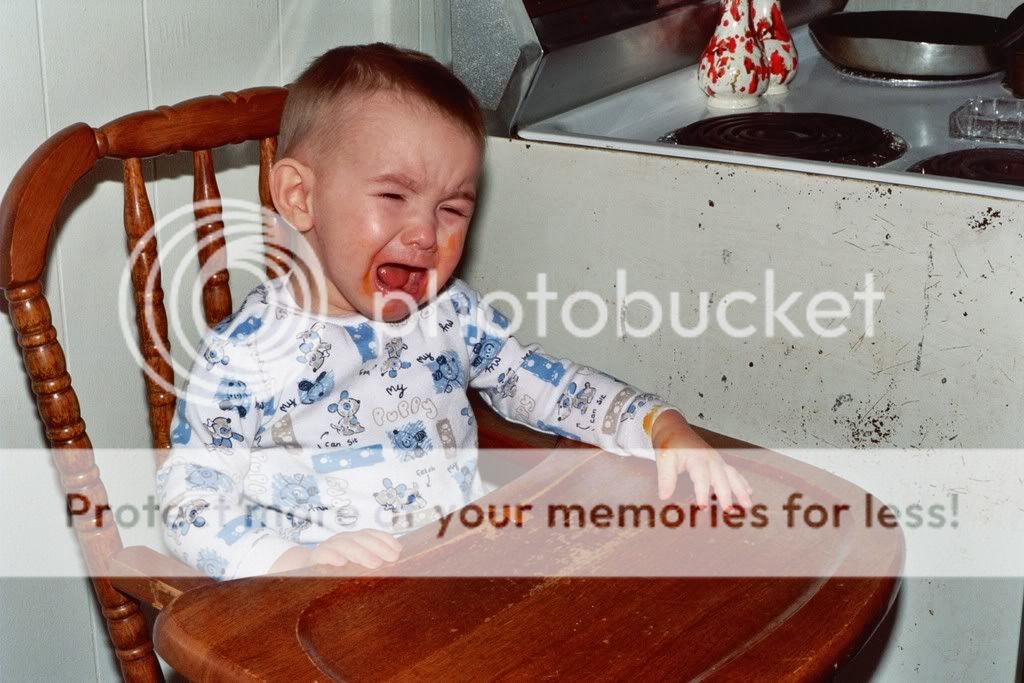
anyone know what happened here?
Picture #3

How is this one?
Picture #4
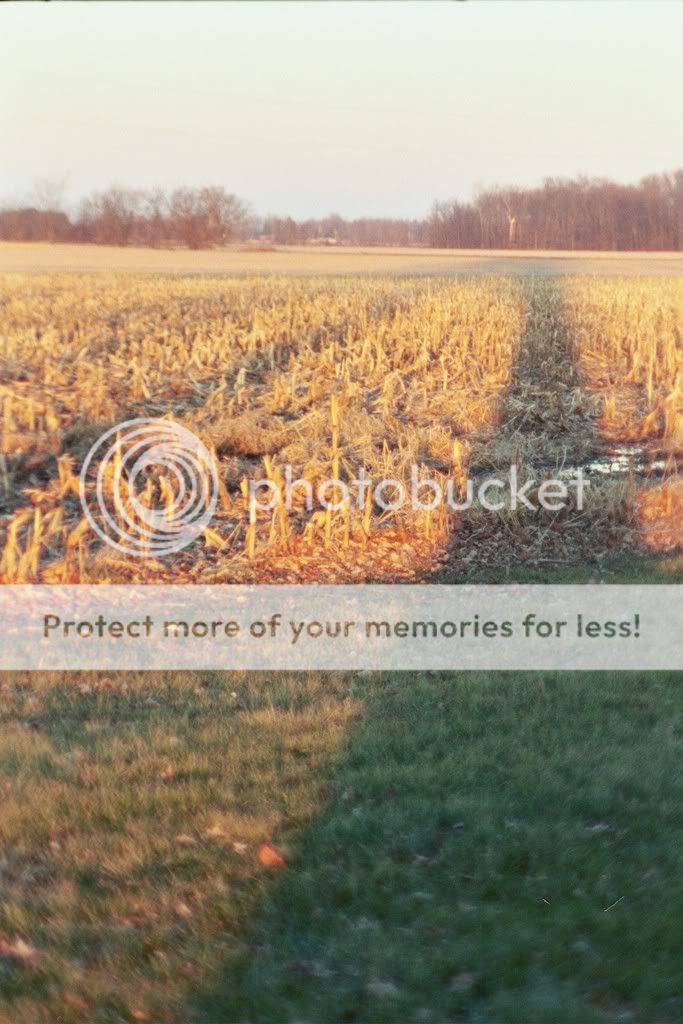
Thats about the best of them, In the album I have tons of a tree, could you guys look at those and tell me which ones the best and why. I just changed settings on them as i took them and some look good cause of this and some look good cause of that, im just not sure what this or that should be? lol
thanks in advice guys!
oh yea here is the album with all the pictures from my second roll of film
http://s70.photobucket.com/albums/i106/kid_rock_gxt/Second roll of 35mm/?start=0
http://www.thephotoforum.com/forum/showthread.php?t=66828
I got alot better shots this time! Last time i had the ASA set on the wrong film and found out my light meter battery was dead. got this all taken care of cause i found the actual manual. I am going to post a few pictures and would like some advice on them. Also here is the whole album if you wanna check it out and help me figure this stuff out some more
The pictures im posting I would love for advice, everything and anything. Mostly toward acually how to make it turn out better like what I did wrong. Im not to worried about the composer im more worried about it turning out and why it didnt and what not, help me out guys
first what in the world is this? I had this happen to 2 of my pictures and dont really know what I did wrong
Picture #1

This one is probibly my most clear best looking one, the frameing and angle is nothing fancy im just glad it came out
picture #2
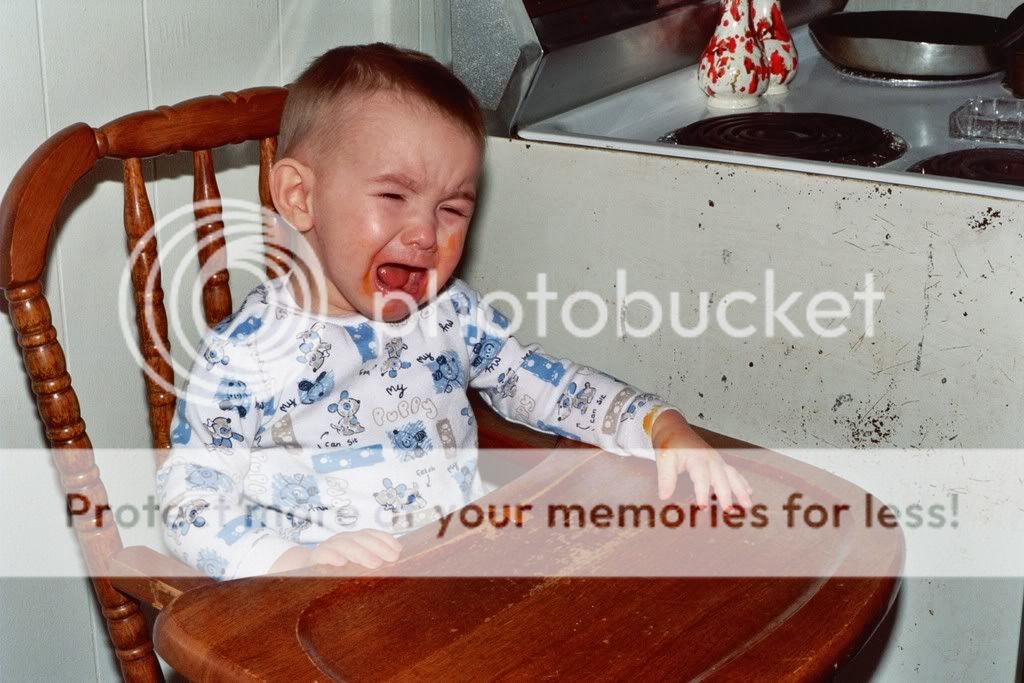
anyone know what happened here?
Picture #3

How is this one?
Picture #4
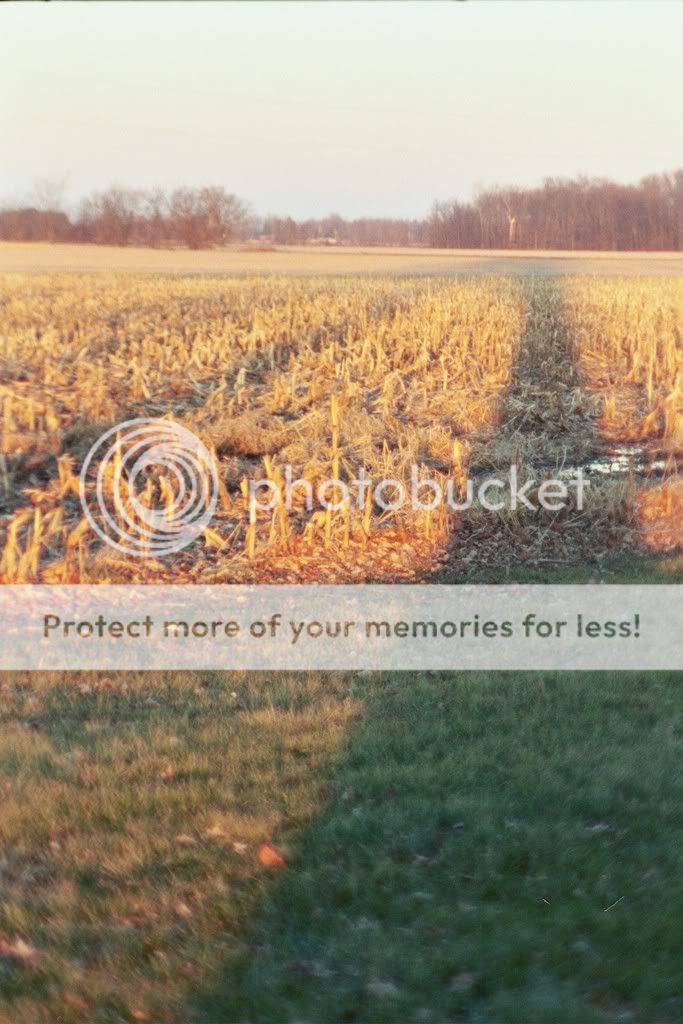
Thats about the best of them, In the album I have tons of a tree, could you guys look at those and tell me which ones the best and why. I just changed settings on them as i took them and some look good cause of this and some look good cause of that, im just not sure what this or that should be? lol
thanks in advice guys!
oh yea here is the album with all the pictures from my second roll of film
http://s70.photobucket.com/albums/i106/kid_rock_gxt/Second roll of 35mm/?start=0


![[No title]](/data/xfmg/thumbnail/42/42397-30faa170de7ed9be38adf00b9b26a220.jpg?1619740167)
![[No title]](/data/xfmg/thumbnail/41/41758-1a91d93383c843959cb160b7ac7e762e.jpg?1619739883)

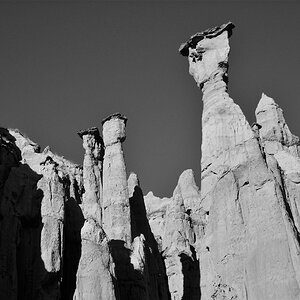





![[No title]](/data/xfmg/thumbnail/39/39419-5d4fd8535ab4f6e01caa38b72bf396e0.jpg?1619739023)

![[No title]](/data/xfmg/thumbnail/42/42457-a2cc06037a1ecaed84b9f0e5366fa8c7.jpg?1619740191)