Artemis
Just Punked Himself
- Joined
- May 16, 2004
- Messages
- 5,313
- Reaction score
- 43
- Location
- England! w000t!
- Website
- www.falcon-eye.co.uk
- Can others edit my Photos
- Photos NOT OK to edit
Ok, ive finally decided what im going to do as my summer project for photography.
Basically, shots of anything (Backgardens, scenery) but with a 360o view.
Im aloud to use any camera, so yeh im using my 300D, but I also need to research 2 photographers, guessing ones that do this kinda photography...annnddd I need to actually learn how to paste images together...because ive never done it :blushing: Im a panorama virgin.
So please, help me, any thoughts? anything? I thank you all in advanced...
Basically, shots of anything (Backgardens, scenery) but with a 360o view.
Im aloud to use any camera, so yeh im using my 300D, but I also need to research 2 photographers, guessing ones that do this kinda photography...annnddd I need to actually learn how to paste images together...because ive never done it :blushing: Im a panorama virgin.
So please, help me, any thoughts? anything? I thank you all in advanced...




![[No title]](/data/xfmg/thumbnail/38/38293-15e3a85f038b239e3c60bf9f38f5d56c.jpg?1619738563)
![[No title]](/data/xfmg/thumbnail/30/30867-a58aa3d7c15d0b48498a201af3a68a8f.jpg?1619734485)
![[No title]](/data/xfmg/thumbnail/38/38292-ab7b4579becf6f3bda3ef5b18219d707.jpg?1619738563)



![[No title]](/data/xfmg/thumbnail/34/34120-9085bc65df236ba03977d33a60b852d3.jpg?1619736290)
![[No title]](/data/xfmg/thumbnail/30/30864-50861ef77d7fa163bd5f5b5b8d661f5a.jpg?1619734483)
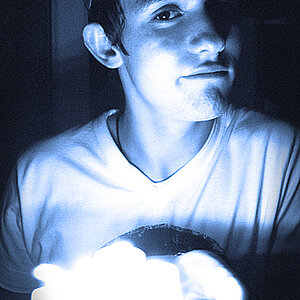
![[No title]](/data/xfmg/thumbnail/34/34123-da7d55491fec06595061191321c92646.jpg?1619736293)