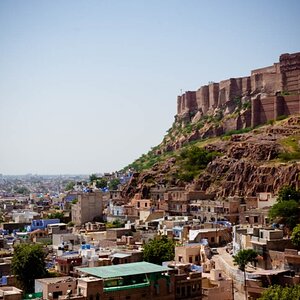Life
No longer a newbie, moving up!
- Joined
- Jun 16, 2014
- Messages
- 308
- Reaction score
- 47
- Location
- Michigan USA
- Website
- www.holthausphoto.com
- Can others edit my Photos
- Photos OK to edit
I am having the hardest time finding an avatar lol. It says " It should be at least 200x200 in size " But yet, when I upload something @ 68kb, it says it cannot be larger than 50kb. Lol? (P.S I even made it smaller to 100x100 )
Any help by chance?
Any help by chance?