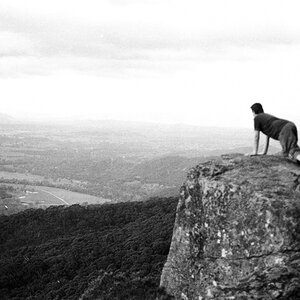Ysarex
Been spending a lot of time on here!
- Joined
- Nov 27, 2011
- Messages
- 7,137
- Reaction score
- 3,691
- Location
- St. Louis
- Can others edit my Photos
- Photos OK to edit
It's easy enough to verify if you're resampling an image by accident. PPI means nothing without print size specified. Again look at the graphic in my first response. When the PPI changed the print size changed. In that case PPI is meaningless because when the print size changes back the PPI changes back. What you don't want to see happen is the PPI change and the print size stay unchanged. That would be a resample which would in fact do harm to your photo.
Joe
Joe


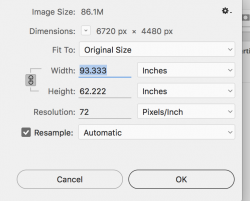






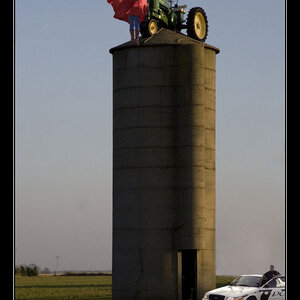

![[No title]](/data/xfmg/thumbnail/31/31704-42c2fcbcc4b6ba8c2c5ae54202cad6ec.jpg?1619734963)