mwcfarms
No longer a newbie, moving up!
- Joined
- Mar 16, 2010
- Messages
- 2,655
- Reaction score
- 179
- Location
- Southern Alberta
- Website
- www.deannachambers.com
- Can others edit my Photos
- Photos OK to edit
so I had my ACR open editted an image etc but it was in 16 bit. Opened the image in PSE8 editor to do final edit etc but when I go to save as it does not have jpeg as a file format. Is this because of the 16bit? Sorry I know if I look long enough I will probably find the answer but I know that some of you guys are ACR/PS genius'es and I thought I would ask while I keep looking.
So I have gone back and opened the image again but it now opens it right in the editor with my applied edits. And wont allow me to change it to jpeg unless I go back in start from scratch and change to 8 bit before I open it in pSe8 main editor. Just wondering if someone could explain this again to me since Im being thickheaded.
So I have gone back and opened the image again but it now opens it right in the editor with my applied edits. And wont allow me to change it to jpeg unless I go back in start from scratch and change to 8 bit before I open it in pSe8 main editor. Just wondering if someone could explain this again to me since Im being thickheaded.
Last edited:


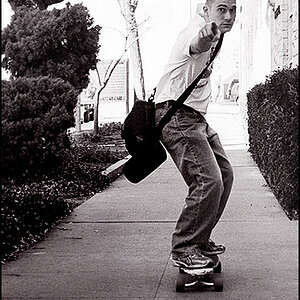

![[No title]](/data/xfmg/thumbnail/37/37137-43b5701b1efb7322c2c9fa6a1e30ccfa.jpg?1619737884)

![[No title]](/data/xfmg/thumbnail/37/37115-e2d49d984453c62a2a20cf741e3d6679.jpg?1619737883)
![[No title]](/data/xfmg/thumbnail/31/31041-5783ca3812325c3201a2dd513def662d.jpg?1619734584)




![[No title]](/data/xfmg/thumbnail/1/1592-cfae4a7ea791f96c6e2d03484be2e454.jpg?1619729144)
