scomeau1
TPF Noob!
- Joined
- Jan 22, 2008
- Messages
- 13
- Reaction score
- 0
- Can others edit my Photos
- Photos NOT OK to edit
In Adobe Bridge I see that the Jpeg files are in 8 Bit and the raw files are in 16 Bit.
And the 16 Bit Raw files look sharper that the 8 Bit jpeg files.
Do I have a setting wrong someware in the Canon EOS40D for Bridge or should jpeg files be 8 bit only ?
Thanks for any help you cav give me.
Scott
And the 16 Bit Raw files look sharper that the 8 Bit jpeg files.
Do I have a setting wrong someware in the Canon EOS40D for Bridge or should jpeg files be 8 bit only ?
Thanks for any help you cav give me.
Scott



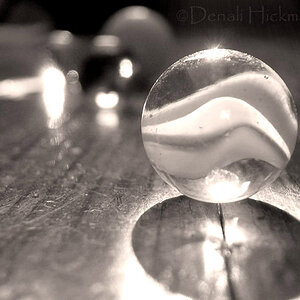



![[No title]](/data/xfmg/thumbnail/39/39475-7aec9114feceb7b698bcdbe5c9574f94.jpg?1619739044)





