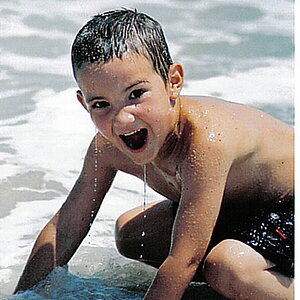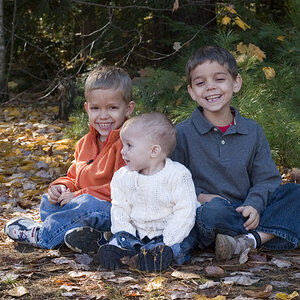AngieDoogles
TPF Noob!
- Joined
- Feb 23, 2008
- Messages
- 76
- Reaction score
- 4
- Location
- TN
- Can others edit my Photos
- Photos OK to edit
Yesterday was gorgeous. My hubby and I went to the park so I could take a few pics. C&C welcome and appreciated. Thanks in advance. 
1.

2.

3.

4.

5.

6

7.

8.

1.

2.

3.

4.

5.

6

7.

8.




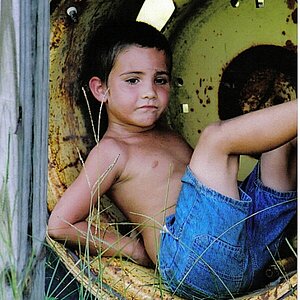
![[No title]](/data/xfmg/thumbnail/32/32701-51bacbc6ea9d40683123c14f053d4742.jpg?1619735603)

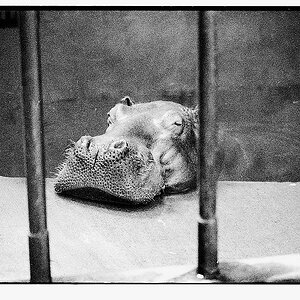

![[No title]](/data/xfmg/thumbnail/32/32702-7344d6e6132276dd7bfc046084fea432.jpg?1619735604)