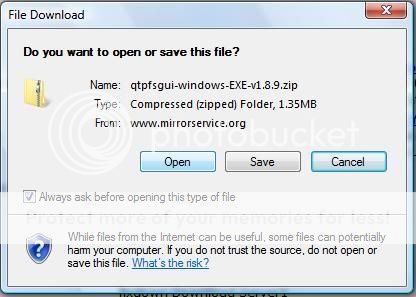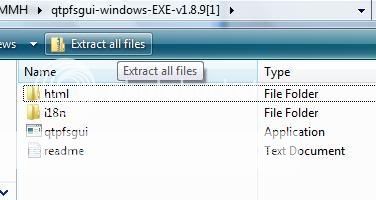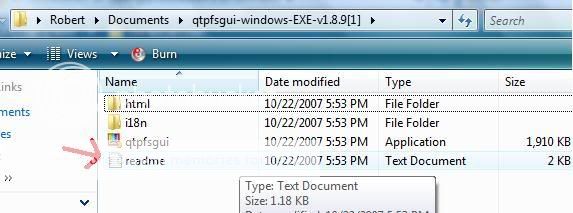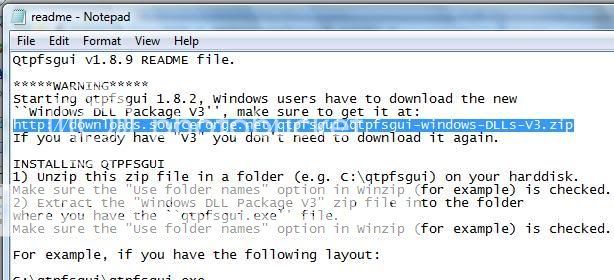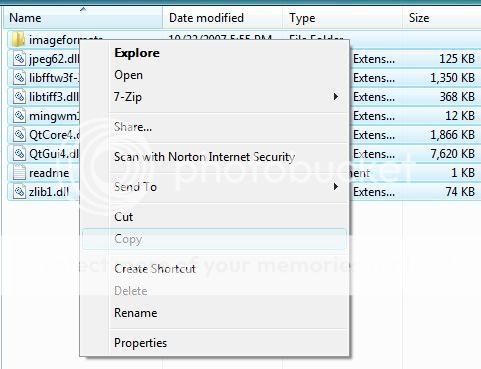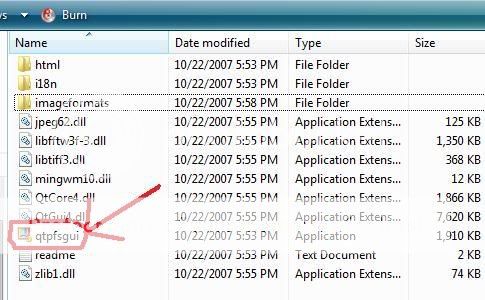m1a1fan
TPF Noob!
- Joined
- Aug 21, 2007
- Messages
- 297
- Reaction score
- 0
- Location
- Lake In The Hills, IL
- Can others edit my Photos
- Photos NOT OK to edit
I finally had the chance to get the camera out and attempt a couple HDR photographs.
Ya, there is a person on the sidewalk in the left of 1st the pic. She was chasing her son around with a video camera. Clone brush to the rescue.
Comments are welcome as long as they're constructive.
1.

2.

Ya, there is a person on the sidewalk in the left of 1st the pic. She was chasing her son around with a video camera. Clone brush to the rescue.
Comments are welcome as long as they're constructive.
1.

2.