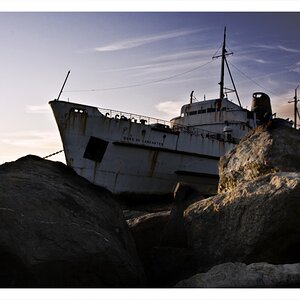EileenHui
TPF Noob!
- Joined
- Jul 8, 2010
- Messages
- 29
- Reaction score
- 0
- Location
- Brooklyn
- Can others edit my Photos
- Photos OK to edit
So I'm new to photography, I tried exercising with my new camera in order to fully master my camera as well as to practice my skill!
I have taken a series of pictures at sunset in a park. Please comments on them so that I can improve! Thanks!
#1.

#2.

#3.

#4.

Would they being underexposed?
I have taken a series of pictures at sunset in a park. Please comments on them so that I can improve! Thanks!
#1.

#2.

#3.

#4.

Would they being underexposed?
Last edited: