- Joined
- Feb 1, 2004
- Messages
- 34,813
- Reaction score
- 822
- Location
- Lower Saxony, Germany
- Can others edit my Photos
- Photos NOT OK to edit
Well. MY girl. My DAUGHTER.
I took this one (and a couple of others) for the Assignment of the Week in the Photo Themes, which in this week is "High Key". I had a rough idea of what that might mean but no idea at first about how to put it into practise. Until I decided to get the huge halogen light out of the cellar (the one that we used when we did up the house, you know the kind?) and the slide projector from where it was hidden, then thought the slide projection screen would be a good high key background and my daughter once more my model.
This is the nicest of the series. What do you think? Does it meet the requirements and is it nice in the way of a portrait (remember: I haven't got a clue as to portrait photography!)? You may check on the other ones, but in most of those, one of her eyes is of a different colour than the other, because the halogen lamp is more yellow then I would have thought, compared to the light given out by the projector.

I took this one (and a couple of others) for the Assignment of the Week in the Photo Themes, which in this week is "High Key". I had a rough idea of what that might mean but no idea at first about how to put it into practise. Until I decided to get the huge halogen light out of the cellar (the one that we used when we did up the house, you know the kind?) and the slide projector from where it was hidden, then thought the slide projection screen would be a good high key background and my daughter once more my model.
This is the nicest of the series. What do you think? Does it meet the requirements and is it nice in the way of a portrait (remember: I haven't got a clue as to portrait photography!)? You may check on the other ones, but in most of those, one of her eyes is of a different colour than the other, because the halogen lamp is more yellow then I would have thought, compared to the light given out by the projector.





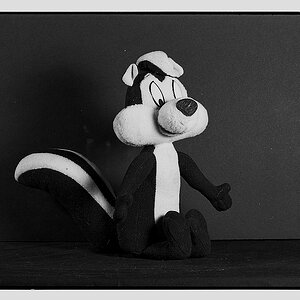



![[No title]](/data/xfmg/thumbnail/33/33340-27d18dd642b5257e4b9a04a4c1feffd1.jpg?1619735910)

![[No title]](/data/xfmg/thumbnail/42/42485-78d600ec012514df268a482c4c59bb62.jpg?1619740196)




