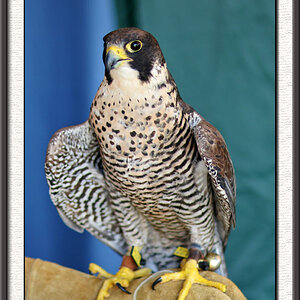- Joined
- Sep 2, 2003
- Messages
- 34,513
- Reaction score
- 7,541
- Location
- In the mental ward of this forum
- Can others edit my Photos
- Photos NOT OK to edit
I came across this 1960's photo of my mother and me. It was in fair shape, considering its age, just dirty and scratched up. After cleaning it, I scanned it and digitally cleaned up the scratches in photoshop, made some other repairs and smoothed the edges. I thought the cabinet handle was distracting, so I stamped it out. I also didn't like the pot handle coming out of Mom's head and removed it, as well.
I used Bergger inkjet P12, which is a very toothy paper and some of the texture shows on this scan.
My mom loves colorized versions of old family shots, so this will be her Christmas present. For fun, I researched some 60's deco art color schemes, since I intended this to be an exaggerated, idealized portrait.
Any comments, suggestions welcome.
Here is the original "before" image:

And here is the "after" image, colorized:

I used Bergger inkjet P12, which is a very toothy paper and some of the texture shows on this scan.
My mom loves colorized versions of old family shots, so this will be her Christmas present. For fun, I researched some 60's deco art color schemes, since I intended this to be an exaggerated, idealized portrait.
Any comments, suggestions welcome.
Here is the original "before" image:

And here is the "after" image, colorized: