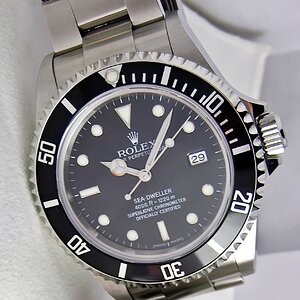- Joined
- Dec 16, 2003
- Messages
- 33,896
- Reaction score
- 1,853
- Location
- Edmonton
- Website
- www.mikehodson.ca
- Can others edit my Photos
- Photos NOT OK to edit
This is pretty simple...and anyone who knows what they're doing will say "of course"....but I was quite proud of myself for a few minutes anyway. :roll:
When shooting things like weddings you often have a white dress and white shirts etc...but the rest of the shot is much darker. You obviously don't want to blow the highlights but you also don't want to underexpose the rest of the shot too badly. Even if the white parts aren't blown out...some of the detail can still be lost (wedding dress etc.) So here is one way to get some of that detail back without making the rest of the shot look weird.
Make a duplicate layer and run the shadow/highlight (in PS CS or CS2) (it's under image / adjustments). Set the shadow amount to nothing or very low. Play with the highlight amount and tonal width until the detail is back into the white parts. It's OK if some parts get too much and start to look funny. When you are done, click OK and apply the adjustment. Then create a layer mask to cover that layer (hold alt and click the layer mask icon at the bottom of the layers pallet). This will cover the adjustment we just made. Now click on the layer mask in the layers pallet so that it is active. Select the brush tool and make your color white. Set the opacity of the brush fairly low (less than 25%) and set the hardness low (soft). Then all you have to do, is to paint on the parts of the image where you want to regain the detail from the bright parts. Some parts may need a few passes because the opacity is low. (alternatively, you can use a grey tone rather than white as your brush color). If you go too far, just switch the color of the brush to black and paint the mask back on.
With some images, you may not need to mask of the rest of the image...just running the shadow/highlight may be OK. Or you could expose the shot for the detail in the white parts and bring up the rest of the image. Anyway, I hope this is helpful to someone.
When shooting things like weddings you often have a white dress and white shirts etc...but the rest of the shot is much darker. You obviously don't want to blow the highlights but you also don't want to underexpose the rest of the shot too badly. Even if the white parts aren't blown out...some of the detail can still be lost (wedding dress etc.) So here is one way to get some of that detail back without making the rest of the shot look weird.
Make a duplicate layer and run the shadow/highlight (in PS CS or CS2) (it's under image / adjustments). Set the shadow amount to nothing or very low. Play with the highlight amount and tonal width until the detail is back into the white parts. It's OK if some parts get too much and start to look funny. When you are done, click OK and apply the adjustment. Then create a layer mask to cover that layer (hold alt and click the layer mask icon at the bottom of the layers pallet). This will cover the adjustment we just made. Now click on the layer mask in the layers pallet so that it is active. Select the brush tool and make your color white. Set the opacity of the brush fairly low (less than 25%) and set the hardness low (soft). Then all you have to do, is to paint on the parts of the image where you want to regain the detail from the bright parts. Some parts may need a few passes because the opacity is low. (alternatively, you can use a grey tone rather than white as your brush color). If you go too far, just switch the color of the brush to black and paint the mask back on.
With some images, you may not need to mask of the rest of the image...just running the shadow/highlight may be OK. Or you could expose the shot for the detail in the white parts and bring up the rest of the image. Anyway, I hope this is helpful to someone.







![[No title]](/data/xfmg/thumbnail/34/34039-a3bf38301d5ee5f8b658c43a86558500.jpg?1619736250)