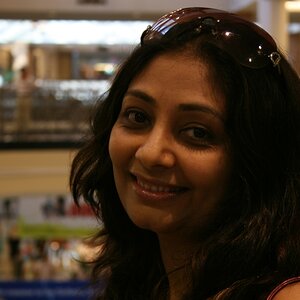- Joined
- Mar 8, 2011
- Messages
- 25,160
- Reaction score
- 9,010
- Location
- Iowa
- Website
- pixels.com
- Can others edit my Photos
- Photos NOT OK to edit
I've been trying to find the answer to this online and I can't seem to find anything about it, even on the Sony website.
My issue is the difference in the field-of-view between taking a photo and recording a movie. The FOV is automatically narrowed a bit from the FOV shown when taking a photo. I realize this is due to shooting a movie doesn't employ the entire sensor.
However, is there a way to set up an a6300 so when I set up the camera to take a photo, it's FOV will match the FOV for a movie? Both movie and photo modes are set up for 16:9.
Nothing else changes.... I don't zoom the lens or move or adjust any settings. I just initiate recording a movie when in one of the photo modes.
I can use the on-screen grid as a rough guideline, but I'd like something a bit more precise.
My issue is the difference in the field-of-view between taking a photo and recording a movie. The FOV is automatically narrowed a bit from the FOV shown when taking a photo. I realize this is due to shooting a movie doesn't employ the entire sensor.
However, is there a way to set up an a6300 so when I set up the camera to take a photo, it's FOV will match the FOV for a movie? Both movie and photo modes are set up for 16:9.
Nothing else changes.... I don't zoom the lens or move or adjust any settings. I just initiate recording a movie when in one of the photo modes.
I can use the on-screen grid as a rough guideline, but I'd like something a bit more precise.





![[No title]](/data/xfmg/thumbnail/40/40300-583eaa43665714005823e12314084a4d.jpg?1619739411)