emptypockets
TPF Noob!
- Joined
- Mar 26, 2008
- Messages
- 197
- Reaction score
- 0
- Can others edit my Photos
- Photos OK to edit
I was out and about with the camera recently and found an abandoned former electrical building. I snapped a few quick shots off. These aren't as technical as some I've seen on this site, but be nice as I'm still a noob!Comments and thoughts welcomed!

















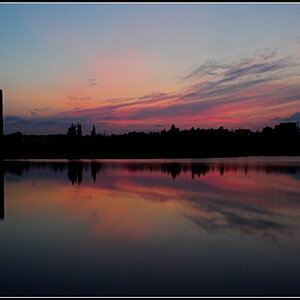
![[No title]](/data/xfmg/thumbnail/32/32929-22e23acc63d6ecb25e5ee941be87121f.jpg?1619735758)

![[No title]](/data/xfmg/thumbnail/37/37606-3c9ffb5906173fa2aa489341967e1468.jpg?1619738148)




