Amnesic
TPF Noob!
- Joined
- Jan 8, 2008
- Messages
- 139
- Reaction score
- 0
- Location
- New York
- Can others edit my Photos
- Photos NOT OK to edit
Yeah I don't like how the sky became so bright. I just did it quick but I agree with you. Its a little to bright and the bottom is darker so it kind of hurts your eyes to look at it. I just wanted to give you a comparison on what the difference would be like. Lets see the best photo though!





![[No title]](/data/xfmg/thumbnail/35/35876-de9861d35b5abad8ad1cf7c32772c9fb.jpg?1619737202)
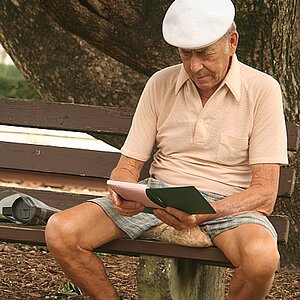





![[No title]](/data/xfmg/thumbnail/35/35880-9a6926237907ab72b42781d9a09698a6.jpg?1619737209)



