shingfan
TPF Noob!
- Joined
- Dec 29, 2006
- Messages
- 569
- Reaction score
- 0
- Location
- Toroto, ON
- Can others edit my Photos
- Photos OK to edit
i wonder.......my camera's resolution is 10MP (D80)....if i were to print 4x6....should i just use the 10M resolution files...or should i resize them to something smaller....like 2000x3000?.....because when i view the files on my computer....they look sharp....but as soon as i print them....they come out very flat.......and i had similar party pictures taken at 6MP with a different camera....they came out sharper than my D80..but when those pictures are viewed on the computer...the 6MP ones are very noise and not as nice compare to the ones taken by my D80.......???? i print the photos are walmart (not to mention that their prints are so brownish...all my pictures come out so dark and brown compare to when the pictures are viewed on the camera and computer >_<)


![[No title]](/data/xfmg/thumbnail/35/35868-15d995e4052bf05e2038e8b2a545a08f.jpg?1619737195)

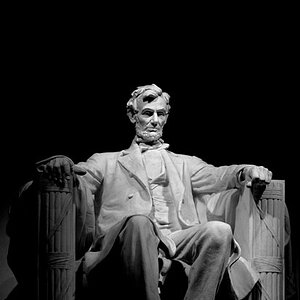


![[No title]](/data/xfmg/thumbnail/32/32164-d68fa2de02f9bef524bbd68aac2f12e4.jpg?1619735234)


![[No title]](/data/xfmg/thumbnail/32/32167-524b76a903731ff48d48682c9f9b0978.jpg?1619735234)

![[No title]](/data/xfmg/thumbnail/42/42023-bdd979ff50e78cc28479297780caeb90.jpg?1619739981)
