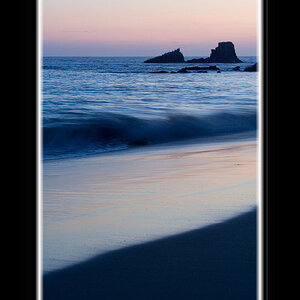kdthomas
No longer a newbie, moving up!
- Joined
- Aug 9, 2014
- Messages
- 1,117
- Reaction score
- 474
- Location
- Denton, TX
- Can others edit my Photos
- Photos NOT OK to edit
I can understand the usefulness of this feature, and I can see maybe using it outdoors.
But should I be using it in the studio? I was playing around last night with the strobes, and I noticed that the images would vary drastically with only a slight movement of the lights. I mean *SLIGHT* changes, like inches. Try to make a subtle difference in the illumination, move the light Juuuust a hair, or make a slight movement of the camera and BANG! ... totally different image.
But should I be using it in the studio? I was playing around last night with the strobes, and I noticed that the images would vary drastically with only a slight movement of the lights. I mean *SLIGHT* changes, like inches. Try to make a subtle difference in the illumination, move the light Juuuust a hair, or make a slight movement of the camera and BANG! ... totally different image.




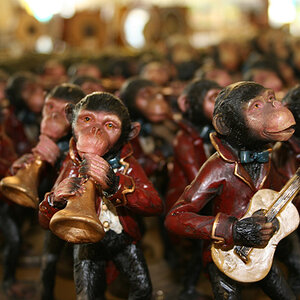



![[No title]](/data/xfmg/thumbnail/32/32632-476f3d925401f13cffe1cc2b41945614.jpg?1619735553)



![[No title]](/data/xfmg/thumbnail/30/30876-d35f95603398bf3423b26c68d344f018.jpg?1619734492)

![[No title]](/data/xfmg/thumbnail/41/41930-3f8741ecabbbfd4d67ade3e339078814.jpg?1619739946)