sincere
TPF Noob!
- Joined
- Jan 5, 2006
- Messages
- 475
- Reaction score
- 1
- Location
- Berlin
- Can others edit my Photos
- Photos NOT OK to edit
I wanted to use it for the first time but i cannot find it on the programs(i have the Adobe creative suite) Can anyone help me please? And whats the difference between this and Adobe Lightroom?




![[No title]](/data/xfmg/thumbnail/32/32639-1358bee897449f9a4a38676097b475d5.jpg?1619735555)
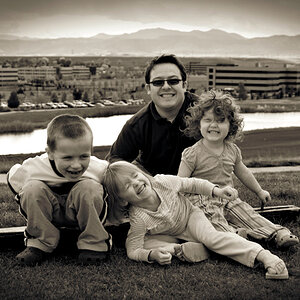




![[No title]](/data/xfmg/thumbnail/41/41921-10ae2355bbcea545815ebd932ee145a7.jpg?1619739944)


