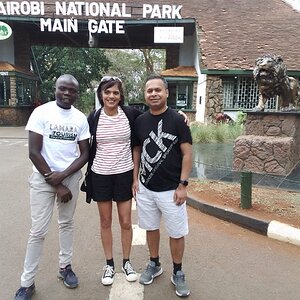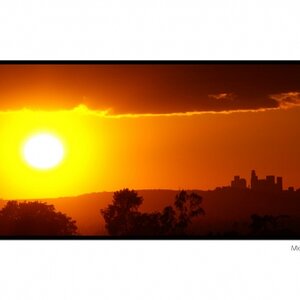kkamin
TPF Noob!
- Joined
- Aug 25, 2009
- Messages
- 515
- Reaction score
- 17
- Location
- Minneapolis
- Website
- www.kevinkaminphoto.com
- Can others edit my Photos
- Photos OK to edit
Under the 'Camera Profile' tab of ACR I see a list of profiles. I'm shooting with Canon so I guess this question is for people familiar with Canon profiles. I have:
ACR 4.4
Adobe Standard
Camera _______ (the 5 Canon profiles)
My default is 'Adobe Standard' and I like it as a starting point but 'Camera Standard' looks good too (a little punchier). What profiles do you prefer for portraiture, the Canon ones or the Adobe ones? What do you like about them? Why does Adobe supply one?
Thanks
ACR 4.4
Adobe Standard
Camera _______ (the 5 Canon profiles)
My default is 'Adobe Standard' and I like it as a starting point but 'Camera Standard' looks good too (a little punchier). What profiles do you prefer for portraiture, the Canon ones or the Adobe ones? What do you like about them? Why does Adobe supply one?
Thanks