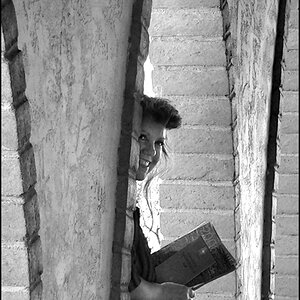ifi
TPF Noob!
- Joined
- May 25, 2010
- Messages
- 604
- Reaction score
- 0
- Location
- USA
- Can others edit my Photos
- Photos OK to edit
I've been having this problem with Adobe Lightroom and Adobe Elements. When I open my RAW files in Lightroom and Elements they shop up as yellow-ish/orange-ish but in Canon DPP they shop up and process just right. Here are the screenshots of all 3 programs with the same image:
Lightroom:

Canon DPP:

Elements:

Lightroom:

Canon DPP:

Elements: