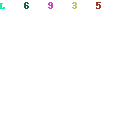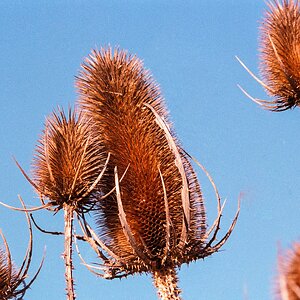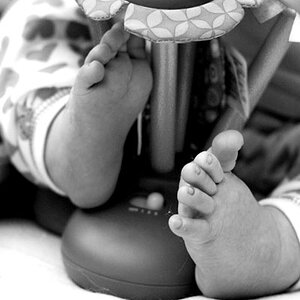lynnedavison
TPF Noob!
- Joined
- May 17, 2015
- Messages
- 4
- Reaction score
- 0
- Can others edit my Photos
- Photos OK to edit
I'm quite rusty and have taken this and don't know what went wrong.
Would anyone know what I did wrong, if it's a fault with my camera and if I can fix it?
It was shot raw on my Pentax K-10d. I have had the camera since 2008. Quite a few of the photos from the day have the same problem but this is one of the worst. I'm working on CS4.
Any advice would be great! I've tried googling but I haven't found anything that looks like my problem

Would anyone know what I did wrong, if it's a fault with my camera and if I can fix it?
It was shot raw on my Pentax K-10d. I have had the camera since 2008. Quite a few of the photos from the day have the same problem but this is one of the worst. I'm working on CS4.
Any advice would be great! I've tried googling but I haven't found anything that looks like my problem