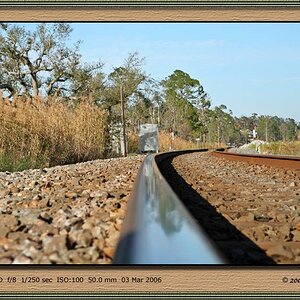TamiyaGuy
No longer a newbie, moving up!
- Joined
- Jun 25, 2007
- Messages
- 1,078
- Reaction score
- 0
- Location
- Chelmsford, UK
- Can others edit my Photos
- Photos OK to edit
It seems like the close-up you previously did was, in fact, too close for the camera to autofocus properly.
What I would to to fix that is take the photo about 30cm away, then crop the photo afterwards. Also, am I right in saying that you can zoom while in macro mode? That might help.
Also, I would highly recommend taking photos at the camera's full resolution, then scaling it down in Photoshop, or even MS Paint. It will get you slightly sharper looking shots.
Good luck!
What I would to to fix that is take the photo about 30cm away, then crop the photo afterwards. Also, am I right in saying that you can zoom while in macro mode? That might help.
Also, I would highly recommend taking photos at the camera's full resolution, then scaling it down in Photoshop, or even MS Paint. It will get you slightly sharper looking shots.
Good luck!