JustAMom
TPF Noob!
- Joined
- Mar 24, 2007
- Messages
- 206
- Reaction score
- 0
- Can others edit my Photos
- Photos NOT OK to edit
well, the selective color was an accident, but I decided to keep it. What I am really seeking advice for is how to improve my black and white photographs. My son always ends up looking so washed out when I try to enhance black and whites. (i used channel mixer to make it black and white, and adjusted the curves... im new to this so please advise me on any better techniques!)








![[No title]](/data/xfmg/thumbnail/34/34064-66d345cd6eebe4b9f97597e03008d3b7.jpg?1619736260)

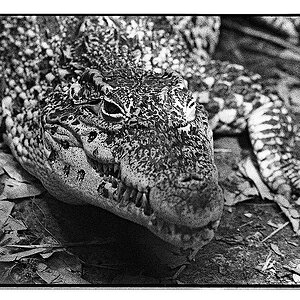




![[No title]](/data/xfmg/thumbnail/36/36668-ac1cd3882e96edd642d568c48ed3e7a5.jpg?1619737676)
