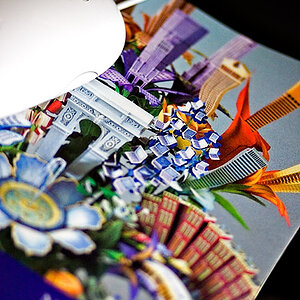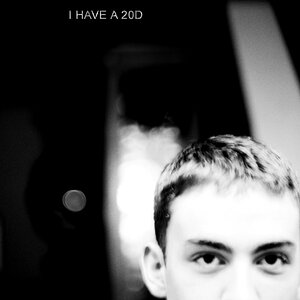ababysean
TPF Noob!
- Joined
- Apr 29, 2010
- Messages
- 1,965
- Reaction score
- 103
- Location
- Pensacola, FL
- Can others edit my Photos
- Photos OK to edit
and 3,4, and 11 are my favorites.
I personally feel only #3 is photographer close, the others look like they came from just a person taking pictures....
I personally feel only #3 is photographer close, the others look like they came from just a person taking pictures....