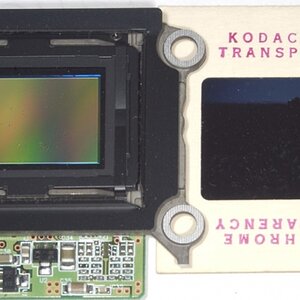Lacey Anne
TPF Noob!
- Joined
- Mar 6, 2008
- Messages
- 709
- Reaction score
- 0
- Location
- WA state
- Website
- www.laceyanne.photoreflect.com
- Can others edit my Photos
- Photos OK to edit
Yup, I do indeed have my big-girl panties on. After trashing my last session so badly I grabbed my daughter and decided to do some theraputic shooting. We just went out and had fun. It was raining though, so maybe not as much fun as if we'd been dry. However, I am thrilled that my dd is finally getting to the point where she doesn't just cry when I get the camera out. So, C&C away!
After trashing my last session so badly I grabbed my daughter and decided to do some theraputic shooting. We just went out and had fun. It was raining though, so maybe not as much fun as if we'd been dry. However, I am thrilled that my dd is finally getting to the point where she doesn't just cry when I get the camera out. So, C&C away!
All settings were:
1/125
f/4
ISO 100
#1
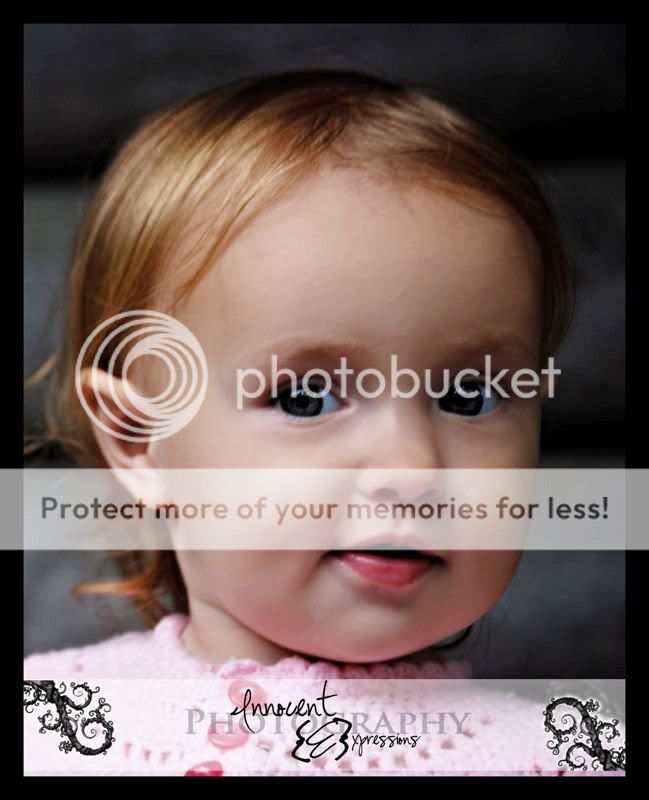
#2

#3
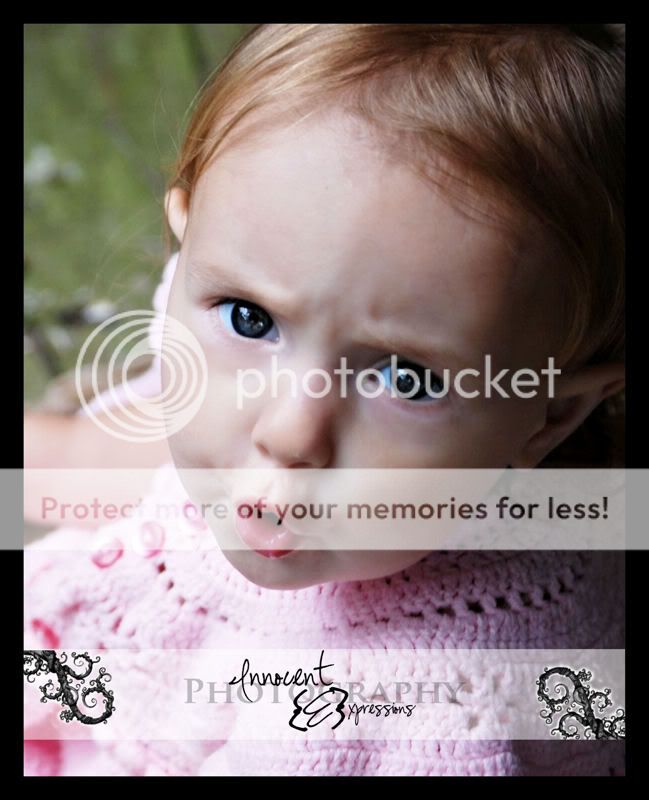
#4

#5

 After trashing my last session so badly I grabbed my daughter and decided to do some theraputic shooting. We just went out and had fun. It was raining though, so maybe not as much fun as if we'd been dry. However, I am thrilled that my dd is finally getting to the point where she doesn't just cry when I get the camera out. So, C&C away!
After trashing my last session so badly I grabbed my daughter and decided to do some theraputic shooting. We just went out and had fun. It was raining though, so maybe not as much fun as if we'd been dry. However, I am thrilled that my dd is finally getting to the point where she doesn't just cry when I get the camera out. So, C&C away!All settings were:
1/125
f/4
ISO 100
#1
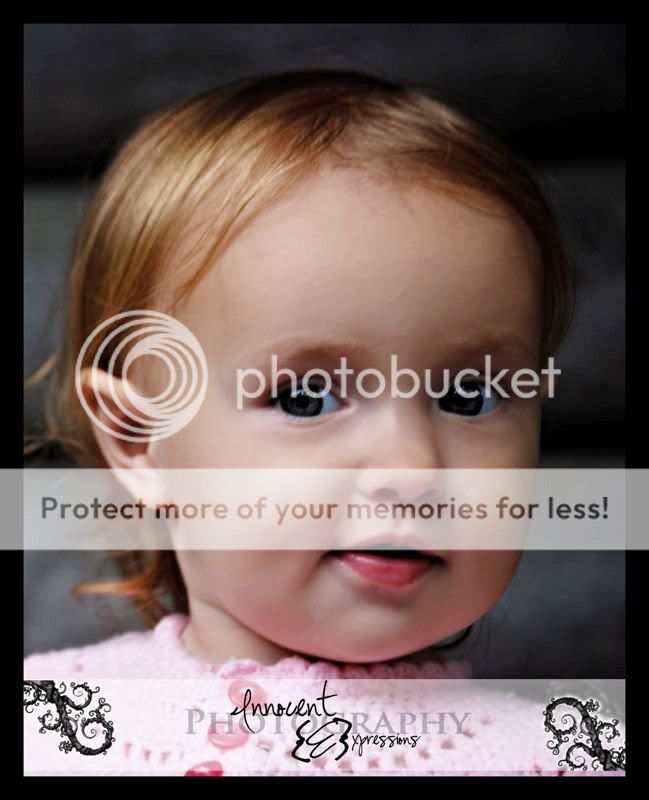
#2

#3
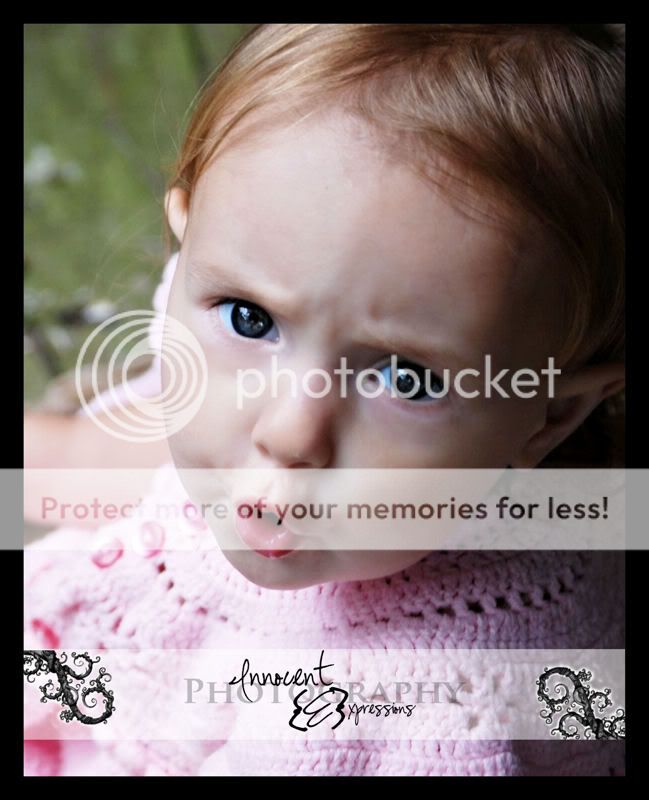
#4

#5














![[No title]](/data/xfmg/thumbnail/42/42349-fa3065c4e047f0114ec8715d9168dff9.jpg?1619740147)