MrsB
TPF Noob!
- Joined
- Dec 21, 2008
- Messages
- 83
- Reaction score
- 0
- Can others edit my Photos
- Photos OK to edit
So, my fiance and I are huge nature lovers, we thought this could be a somehow good pic (or idea) for our wedding announcement. I set up it all, my sister pushed the cam button 
I do know the cam bag on his back is distracting a bit, oh well, we were on vaca
Please, give me all the input you can
TIA

I do know the cam bag on his back is distracting a bit, oh well, we were on vaca
Please, give me all the input you can
TIA



![[No title]](/data/xfmg/thumbnail/37/37612-989c0c475619355f32a5941a187cfa74.jpg?1619738150)

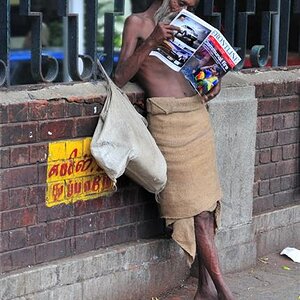

![[No title]](/data/xfmg/thumbnail/41/41905-b622c7d92c817afea0d4f5704e7fb329.jpg?1619739940)






