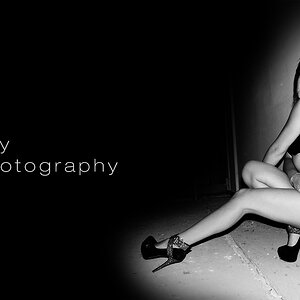tulie
TPF Noob!
What kind of processing was used for images, (as an example) -- 1082, 01 and 10? Could it be X-processing, lower opacity? There's something more, I think. Have any ideas?
http://www.susanstripling.com/proofing/pickme-011207/
http://www.susanstripling.com/proofing/pickme-011207/



![[No title]](/data/xfmg/thumbnail/39/39511-592cbd68b1d797ffce7e41e4fbfed890.jpg?1619739066)