I'm not looking for the best monitor out there so I've decided to start another thread. I'm looking to either buy the 23" Mac monitor or the Dell 3007WFP-HC, 2709W, or 2408. The Mac monitor "seems" to be one of the weakest out of these and has a high price tag.
Does anybody have opinions or compared them already?
Does anybody have opinions or compared them already?







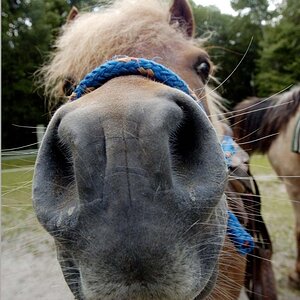
![[No title]](/data/xfmg/thumbnail/35/35960-06c2714b6ed3da761ad1b4a0a0f6cb11.jpg?1619737275)


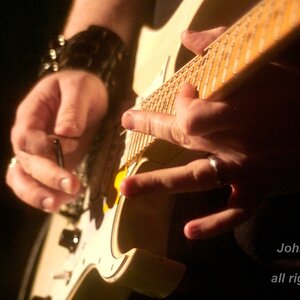
![[No title]](/data/xfmg/thumbnail/35/35965-cac1057a7f2dd8e8aeeefed50ae8c080.jpg?1619737282)
![[No title]](/data/xfmg/thumbnail/37/37602-1ef8dbb1c2d0e4ff347ee65d328c3603.jpg?1619738147)