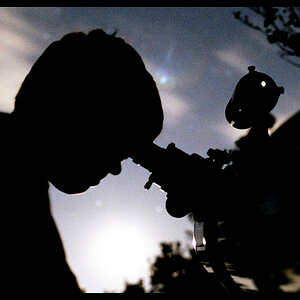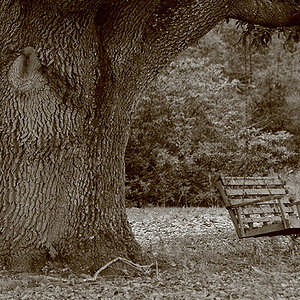Tyson
TPF Noob!
- Joined
- Nov 19, 2006
- Messages
- 652
- Reaction score
- 1
- Location
- Newark Ohio
- Website
- www.tls-photo.com
- Can others edit my Photos
- Photos NOT OK to edit
I got out the manual on my E-500 and I found some neat things in side. My E-500 has a function that alows the mirror to flip up pause and then take the picture to prevant vibration from the movement. Is this common with all DSLR's?
Does anyone not us auto white balance? I have used different settings to get it right.
Also a setting for vivid, normal, dull, B&W and septa. For color shots I use Vivid. Is this also a COMMON adjustment?
What is the difference in adobe rgb and Srgb? which is better?
Noise reduction? Night shooting only? Is it a needed function?
I will ask more later.



Does anyone not us auto white balance? I have used different settings to get it right.
Also a setting for vivid, normal, dull, B&W and septa. For color shots I use Vivid. Is this also a COMMON adjustment?
What is the difference in adobe rgb and Srgb? which is better?
Noise reduction? Night shooting only? Is it a needed function?
I will ask more later.











![[No title]](/data/xfmg/thumbnail/33/33493-f055dbbe7f00f271d3959dd3a6482165.jpg?1619736004)