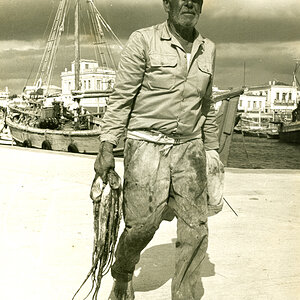gsd
TPF Noob!
- Joined
- Apr 28, 2008
- Messages
- 36
- Reaction score
- 0
- Can others edit my Photos
- Photos OK to edit
Is there anyway to prevent the shadows in the eyes? I took this picture forcing the flash ( internal flash of rebel xti ) and still got the shadows. The pictures I took not forcing the flash the faces looked darker. Is there a way to correct this photo in Adobe Photoshop? I have version 7 and am planning to upgrade to cs3 soon. I would appreciate any suggestions. Thank you.



![[No title]](/data/xfmg/thumbnail/30/30991-43abf4dfee0a54010692c71c43f40981.jpg?1619734555)
![[No title]](/data/xfmg/thumbnail/31/31097-95606cf1bf0ecc862078bc333f20d4f7.jpg?1619734614)