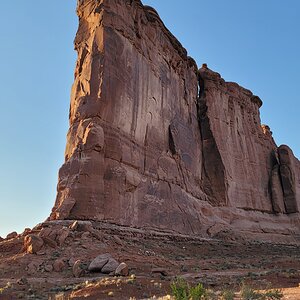nerwin
Been spending a lot of time on here!
- Joined
- Jan 31, 2015
- Messages
- 3,808
- Reaction score
- 2,115
- Location
- Vermont
- Website
- nickerwin.com
- Can others edit my Photos
- Photos OK to edit
Oh but I am. Ever since I moved the catalog to my SSD, Lightroom has been running smooth.
It may be working better then you experienced before but it is NOT working as good as it should be especially compared to apps like Capture One
Well it's working good enough for me.



![[No title]](/data/xfmg/thumbnail/41/41779-303c41fcb3e37507cbe986d76dbfcf85.jpg?1619739890)

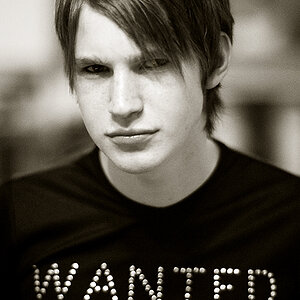

![[No title]](/data/xfmg/thumbnail/39/39429-cfa441056f1e6a1995539dc87c794876.jpg?1619739028)
![[No title]](/data/xfmg/thumbnail/41/41889-81d59d4994c91e71aaf805b05b133966.jpg?1619739933)