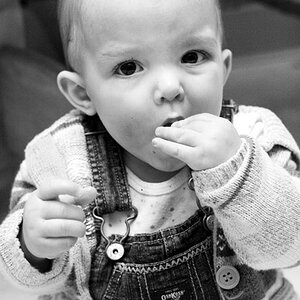- Joined
- Mar 29, 2016
- Messages
- 14,849
- Reaction score
- 8,296
- Can others edit my Photos
- Photos NOT OK to edit
Since the latest update this past week in PS, after processing 3 or 4 images PS starts to get really sluggish. Then it starts to affect LR as well. I've gone through the settings and adjusted memory usage, history, levels, etc. but while it helped a bit it's still giving me fits. I can shut them down and reopen everything works great for awhile.


![[No title]](/data/xfmg/thumbnail/34/34145-b89ccc67a24004d6d7a9026a7395914b.jpg?1619736318)




![[No title]](/data/xfmg/thumbnail/38/38262-10a9668da9a2b36a92cddde57caf87bc.jpg?1619738547)