- Joined
- Oct 4, 2011
- Messages
- 10,726
- Reaction score
- 5,467
- Website
- sm4him.500px.com
- Can others edit my Photos
- Photos OK to edit
I might be looking for a green screen setup and I'm wondering if anyone has actual experience using one.
Here's the deal: My employer is hosting a conference in November, the state public transit association conference. My boss has this really, really horrible awful idea that she wants to do which involves using a green screen. So, I'm supposed to research this and see if it's doable--I'm torn, because on the one hand, I know it's doable and I'd like to play with the green screen…but on the other hand, I do NOT want to try to carry out her horrible, awful idea. Because it is going to involve her wanting me to do something that I do NOT have the graphic design skills to pull off--a little fact I have already shared with her, but she's ignoring me.
Because it is going to involve her wanting me to do something that I do NOT have the graphic design skills to pull off--a little fact I have already shared with her, but she's ignoring me. 
But, let's say we're gonna do it. Here's some of my questions, but if you have other comments related to having actually used a green screen, feel free to chime in with other stuff!
1. Are some green screens better than others? Should I be looking for a specific material or brand or anything?
So far, the ones I'm seeing tend to come in a kit, complete with lighting--but I wouldn't want that, because I already HAVE cheap-*ss continuous lighting that's still probably better than what's in these kits. I *would* however need the "frame" or whatever to hang the green screen on.
2. Do you NEED the software I'm seeing in order to process or is it just as easy to process them in Photoshop? Is the main benefit to the software packages that they come with a variety of backgrounds?
3. What would you recommend as a basic setup for doing green screen?
This would be done in our city's convention center (i.e. low light, probably mostly fluorescent, HIGH ceilings). We would likely be taking full body shots of each person, so the screen would have to be of a sufficient size to do that.
I have available to use:
D7000, D5100
Sigma 50mm f/1.4
Tamron 70-200 f/2.8
Two speedlights and stands
ONE soft box (can't remember what size, but pretty decent size) -- I could easily buy another
A couple of cheap shoot-through umbrellas and one silver reflective umbrella
Umbrella stands, two (NEED to buy more, anyway)
Continuous lighting (currently have at least three lights, not sure of the wattage on them and not home to look--also may have access to other continuous lighting through boss' husband who has some leftover equipment from when he was doing more photography)
The simplest setup I've seen was the screen with two speedlights in softboxes, one on the L and one on the R, both at 45-degree angles to the screen. Does that sound like a reasonable setup, or would you do something different?
Here's the deal: My employer is hosting a conference in November, the state public transit association conference. My boss has this really, really horrible awful idea that she wants to do which involves using a green screen. So, I'm supposed to research this and see if it's doable--I'm torn, because on the one hand, I know it's doable and I'd like to play with the green screen…but on the other hand, I do NOT want to try to carry out her horrible, awful idea.
But, let's say we're gonna do it. Here's some of my questions, but if you have other comments related to having actually used a green screen, feel free to chime in with other stuff!
1. Are some green screens better than others? Should I be looking for a specific material or brand or anything?
So far, the ones I'm seeing tend to come in a kit, complete with lighting--but I wouldn't want that, because I already HAVE cheap-*ss continuous lighting that's still probably better than what's in these kits. I *would* however need the "frame" or whatever to hang the green screen on.
2. Do you NEED the software I'm seeing in order to process or is it just as easy to process them in Photoshop? Is the main benefit to the software packages that they come with a variety of backgrounds?
3. What would you recommend as a basic setup for doing green screen?
This would be done in our city's convention center (i.e. low light, probably mostly fluorescent, HIGH ceilings). We would likely be taking full body shots of each person, so the screen would have to be of a sufficient size to do that.
I have available to use:
D7000, D5100
Sigma 50mm f/1.4
Tamron 70-200 f/2.8
Two speedlights and stands
ONE soft box (can't remember what size, but pretty decent size) -- I could easily buy another
A couple of cheap shoot-through umbrellas and one silver reflective umbrella
Umbrella stands, two (NEED to buy more, anyway)
Continuous lighting (currently have at least three lights, not sure of the wattage on them and not home to look--also may have access to other continuous lighting through boss' husband who has some leftover equipment from when he was doing more photography)
The simplest setup I've seen was the screen with two speedlights in softboxes, one on the L and one on the R, both at 45-degree angles to the screen. Does that sound like a reasonable setup, or would you do something different?


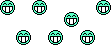






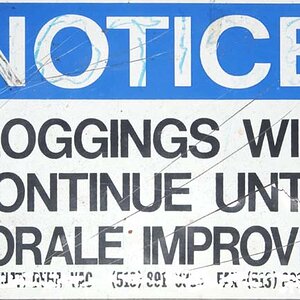


![[No title]](/data/xfmg/thumbnail/36/36669-32e6602a9741e9fefddbc9dc04bc8e8f.jpg?1619737676)

