B192734
TPF Noob!
- Joined
- Mar 5, 2008
- Messages
- 47
- Reaction score
- 0
- Location
- Portland, Oregon
- Can others edit my Photos
- Photos OK to edit
I was just wondering if anyone out there uses GIMP for their editing, or not. I have it installed on my 'puter, but it's so far not really user friendly to me. If anyone has used it, how does it stack up to PS? It's supposedly close, but I haven't had a chance to get hold of PS yet, and wanted to hear what people thought between the two before I purchased it.


![[No title]](/data/xfmg/thumbnail/37/37602-1ef8dbb1c2d0e4ff347ee65d328c3603.jpg?1619738147)
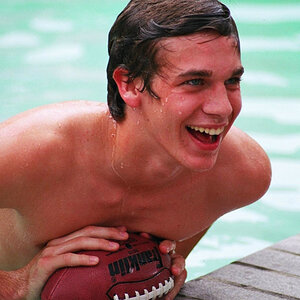
![[No title]](/data/xfmg/thumbnail/39/39271-04ff6ce1fbcda2b0d41ad7ee08cff91a.jpg?1619738950)




![[No title]](/data/xfmg/thumbnail/33/33490-cbbf9df0a1c31291ee7a3759afe943cc.jpg?1619736003)



