NancyMoranG
Been spending a lot of time on here!
- Joined
- May 9, 2012
- Messages
- 2,881
- Reaction score
- 1,054
- Location
- Anywhere we want! Just us And the RV
- Can others edit my Photos
- Photos OK to edit
Only have a laptop and IPad. Someone recommended this device to assure you are looking at the correct angle/lighting of your photos.
Any thoughts?
Nancy
Viewing Angle Gauge - Acratech
Any thoughts?
Nancy
Viewing Angle Gauge - Acratech



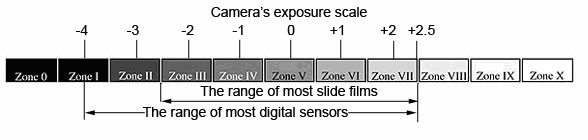


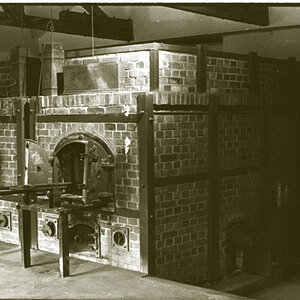
![[No title]](/data/xfmg/thumbnail/37/37170-3e18af574ed51cce5bdf99af9d3cab40.jpg?1619737908)



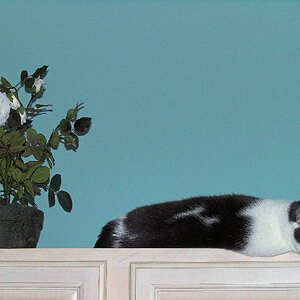
![[No title]](/data/xfmg/thumbnail/35/35871-d9de705fa64b06051419be6d3739d6ac.jpg?1619737197)


![[No title]](/data/xfmg/thumbnail/31/31093-5a5bf042a168153ccffbce7a66501050.jpg?1619734610)