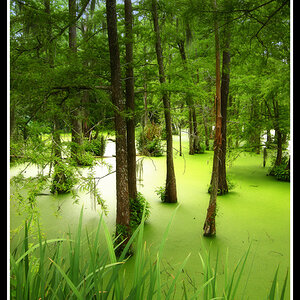Digital Demise
TPF Noob!
- Joined
- Jul 9, 2010
- Messages
- 19
- Reaction score
- 0
- Location
- Clifford, MI
- Can others edit my Photos
- Photos OK to edit
I have been trying to learn how to work more manually with my camera, so I have been trying shutter mode and aperture mode. In aperture mode, it seems like no matter what aperture I set the camera to, I get almost exactly the same depth of field. Do I need to set 2 variables to get the depth of field to change dramatically or something?
I have tried this both with my 18-55mm lens and my 55-250mm lens.
I have tried this both with my 18-55mm lens and my 55-250mm lens.


![[No title]](/data/xfmg/thumbnail/35/35587-16c570d2927f2a9ea1945320686eca01.jpg?1619737062)




![[No title]](/data/xfmg/thumbnail/34/34114-dd12be026979ccd4182c5f478bd91448.jpg?1619736284)