SimplyPatsy
TPF Noob!
- Joined
- Jul 16, 2010
- Messages
- 5
- Reaction score
- 0
- Location
- Houston
- Can others edit my Photos
- Photos NOT OK to edit
I recently found my dad's old Canon A1 SLR. I put new batteries and a roll of film in and started using it in program mode and tried out the AV/TV settings.
When I went to get the film developed, only 4 of the pictures came out.
I recently took it to a camera service shop and one of the employees quickly looked over the camera. From his quick overview, he told me that the aperture was messed up. When in any automatic settings, the aperture doesn't function properly, BUT when the camera was set manually the aperture worked fine.
He basically told me I was wasting my time with the camera because Canon will no longer fix aperture problems with this camera and that I was better off with a DSLR.
In my opinion, I think the camera is just old and hasn't been used in a long time and just needs to be serviced and cleaned up.
Can anyone help me?? -- Does the camera just need servicing and cleaning up, or is the aperture just done and can no longer be fixed??
When I went to get the film developed, only 4 of the pictures came out.
I recently took it to a camera service shop and one of the employees quickly looked over the camera. From his quick overview, he told me that the aperture was messed up. When in any automatic settings, the aperture doesn't function properly, BUT when the camera was set manually the aperture worked fine.
He basically told me I was wasting my time with the camera because Canon will no longer fix aperture problems with this camera and that I was better off with a DSLR.
In my opinion, I think the camera is just old and hasn't been used in a long time and just needs to be serviced and cleaned up.
Can anyone help me?? -- Does the camera just need servicing and cleaning up, or is the aperture just done and can no longer be fixed??



![[No title]](/data/xfmg/thumbnail/34/34074-6a0944aed6e17bffefb06aa0a3d41840.jpg?1619736266)
![[No title]](/data/xfmg/thumbnail/41/41760-e5b9dc90c1289f677ce3ca9dc1fa6dde.jpg?1619739884)



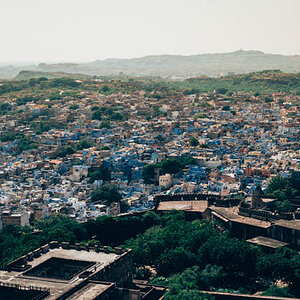

![[No title]](/data/xfmg/thumbnail/41/41758-1a91d93383c843959cb160b7ac7e762e.jpg?1619739883)


