timbo59
TPF Noob!
- Joined
- Dec 29, 2014
- Messages
- 42
- Reaction score
- 9
- Can others edit my Photos
- Photos NOT OK to edit
I recently purchased a D7000 and everything seems to be working fine except for one thing. Every time I try to load a RAW file to Photoshop (I own CS4) I get an error message saying it's not the right kind of document. I did some research and discovered to my chagrin that Adobe only supports the D7000 from CS5 onwards - same again with Lightshop. I'm more than happy with CS4 and don't really like being pushed into an expensive upgrade to something I don't really want, so it boils down to converting the RAW files over to something CS4 can recognize without suffering in quality for the conversion. I've read of a few alternatives, but would be open to suggestions on here regarding the best way to approach the problem - short of buying the upgrade!
Thanks
Thanks


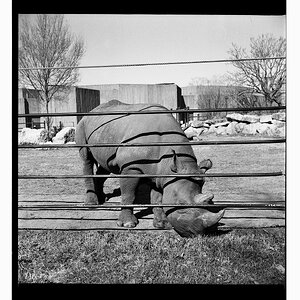






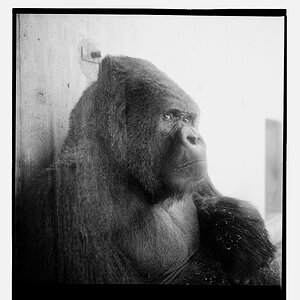


![[No title]](/data/xfmg/thumbnail/39/39271-04ff6ce1fbcda2b0d41ad7ee08cff91a.jpg?1619738950)
