Shadowbox
TPF Noob!
- Joined
- May 4, 2011
- Messages
- 347
- Reaction score
- 26
- Location
- usa
- Can others edit my Photos
- Photos OK to edit
I used raw tonight, it's one of the few times I've tried it out and I can definitely say that I did notice a huge difference for post processing. I felt I had more control over how the final photo would look. Too bad that they are all noisy, lately all of my photos have had a lot of noise and I keep the ISO at 100. Don't know what that is about, the noise I mean.
Also I feel I can't make any decent, much less good, photos lately. I don't know I tried to learn manual and that just ended up confusing me more. So I tried to take photos today but they are all rather boring. I think I definitely do better taking photos of people, especially candid photos, than I do of nature or architecture.
It seems like all of my photos have been very noisy and dark lately, what to do?
1. Lions! This building had such great detail. It's not symmetrical though (the building) so I did the best I could to keep symmetry and to keep the photo straight. (it is straight but this building is very old and slants down to the river). I guess it's an okay photo but not too interesting. I would like to have found a more interesting angle. I did take one where I was closer to the building, kinda kneeling so the wall beneath and then a little overhang & details were in focus and the lions kinda oof, but I don't know, while more artistically interesting it technically didn't make a good photo.

Lions by lifebyme, on Flickr
2. Rail! This is a simple rail with the river behind it. Okay my photos in raw were all underexposed and I did play with the exposure on the camera but couldn't get it right. Most I was able to fix the exposure in PP but not this one so I have it desaturated as a way to mute the overwhelming & underexposed blue (if I try to change the color the whole photo would change with it). This isn't that interesting, again!

Rail1 (1 of 1) by lifebyme, on Flickr
3. Window! I thought this window was really neat, but didn't end up producing a photo worthy of it. The problem was I didn't include all of it's surroundings because it's not symmetrical, and that really bothers me! I like to either have very solid symmetry or very aggressive lack .. no wishy-washy in betweeners lol. The reflection does show up well in this, but maybe it would be better to show what it's reflecting along with the window. Also next time I might get right under it and see how that looks.

WindowReflection (1 of 1) by lifebyme, on Flickr
4. Stone! I love this wall because the stones are from the river and were used as the foundation of the city in the 1800's! I think that is SO neat. I took this one to practice DOF and think I did good as far as DOF is concerned, though again not such a terribly interesting subject.

Ivy1 (1 of 1) by lifebyme, on Flickr
5. The Web! This web was between the stone wall & a rail. The stone wall goes down to the river so there is a rail on the boardwalk to prevent you from falling in. Okay there is a tree growing out from that wall, but to get all of it, without a ladder on hand, would mean you need to include the rail. I was practicing with DOF again and think I did good as far as that goes.

SpiderWeb (1 of 1) by lifebyme, on Flickr
Also I feel I can't make any decent, much less good, photos lately. I don't know I tried to learn manual and that just ended up confusing me more. So I tried to take photos today but they are all rather boring. I think I definitely do better taking photos of people, especially candid photos, than I do of nature or architecture.
It seems like all of my photos have been very noisy and dark lately, what to do?
1. Lions! This building had such great detail. It's not symmetrical though (the building) so I did the best I could to keep symmetry and to keep the photo straight. (it is straight but this building is very old and slants down to the river). I guess it's an okay photo but not too interesting. I would like to have found a more interesting angle. I did take one where I was closer to the building, kinda kneeling so the wall beneath and then a little overhang & details were in focus and the lions kinda oof, but I don't know, while more artistically interesting it technically didn't make a good photo.

Lions by lifebyme, on Flickr
2. Rail! This is a simple rail with the river behind it. Okay my photos in raw were all underexposed and I did play with the exposure on the camera but couldn't get it right. Most I was able to fix the exposure in PP but not this one so I have it desaturated as a way to mute the overwhelming & underexposed blue (if I try to change the color the whole photo would change with it). This isn't that interesting, again!

Rail1 (1 of 1) by lifebyme, on Flickr
3. Window! I thought this window was really neat, but didn't end up producing a photo worthy of it. The problem was I didn't include all of it's surroundings because it's not symmetrical, and that really bothers me! I like to either have very solid symmetry or very aggressive lack .. no wishy-washy in betweeners lol. The reflection does show up well in this, but maybe it would be better to show what it's reflecting along with the window. Also next time I might get right under it and see how that looks.

WindowReflection (1 of 1) by lifebyme, on Flickr
4. Stone! I love this wall because the stones are from the river and were used as the foundation of the city in the 1800's! I think that is SO neat. I took this one to practice DOF and think I did good as far as DOF is concerned, though again not such a terribly interesting subject.

Ivy1 (1 of 1) by lifebyme, on Flickr
5. The Web! This web was between the stone wall & a rail. The stone wall goes down to the river so there is a rail on the boardwalk to prevent you from falling in. Okay there is a tree growing out from that wall, but to get all of it, without a ladder on hand, would mean you need to include the rail. I was practicing with DOF again and think I did good as far as that goes.

SpiderWeb (1 of 1) by lifebyme, on Flickr




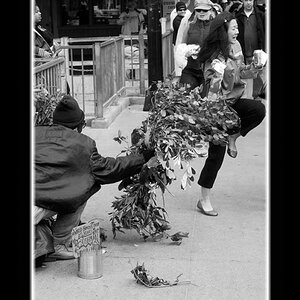
![[No title]](/data/xfmg/thumbnail/31/31012-f5e0c7cdea2f2c3e44737e3f61c2461a.jpg?1619734567)






