captainblood
TPF Noob!
- Joined
- Dec 13, 2012
- Messages
- 1
- Reaction score
- 0
- Location
- United States
- Can others edit my Photos
- Photos OK to edit
I have a Sony that can record videos in AVCHD 60fps or MP4 30fps. I'd prefer to shoot in AVCHD but have no way to edit such files. In that case, which gives me the higher quality output:
1. Shoot in AVCHD and then convert to MP4 on the computer for editing, or
2. Shoot directly in MP4
-CB
1. Shoot in AVCHD and then convert to MP4 on the computer for editing, or
2. Shoot directly in MP4
-CB



![[No title]](/data/xfmg/thumbnail/33/33343-857a08c1327857172779bfe49f06f638.jpg?1619735911)
![[No title]](/data/xfmg/thumbnail/41/41900-d02b27da6248f10da25edf2413570222.jpg?1619739936)
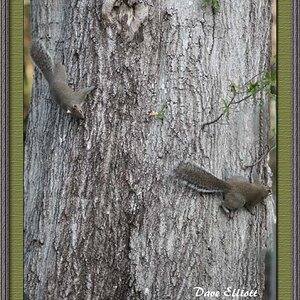
![[No title]](/data/xfmg/thumbnail/39/39440-bc17565eb7adee7f9859c53933e8543c.jpg?1619739033)
![[No title]](/data/xfmg/thumbnail/41/41492-467958db3420bceb7ab410a12dcc681f.jpg?1619739819)
![[No title]](/data/xfmg/thumbnail/40/40311-715dda8167abb793178d6abf7e8136fe.jpg?1619739414)

![[No title]](/data/xfmg/thumbnail/40/40310-01bec1b9b7918522bf21a09cf75c5266.jpg?1619739414)
![[No title]](/data/xfmg/thumbnail/41/41898-2c70795ddfa6b397714acc28e3e5d36f.jpg?1619739936)

