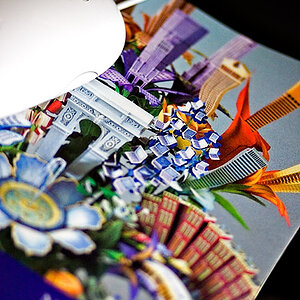Ysarex
Been spending a lot of time on here!
- Joined
- Nov 27, 2011
- Messages
- 7,139
- Reaction score
- 3,701
- Location
- St. Louis
- Can others edit my Photos
- Photos OK to edit
I am having quite a bit of trouble creating a successful black and white conversion.
--Are there any tips and tricks?
--I am editing in Picasa.
Thanks,
Gabe
Don't edit in Picasa. Don't edit anything in Picasa ever.
You mention GIMP further down the thread. GIMP will do the job. When translating color to B&W you want to pay attention to how colors convert to B&W tones. Not only is GIMP's channel mixer a good tool, but you can take the channel mixer far beyond simply a single overall conversion for the entire photo. It's possible to use different channel mixer values for different parts of the photo. Another trick is to actually alter the colors of the original before conversion to then alter the resulting tones. I did that with this example.
Joe
I really like that conversion! Was that through Gimp?
I used Photoshop as I'm more familiar with it, but GIMP is capable. I used Photoshop's Channel Mixer which is very similar to GIMP's. The idea behind the channel mixer is to control how colors translate into B&W. Your photo is a portrait and that makes the man's face most important. Human skin tones, especially men, are better rendered through the Green channel and so I made that channel dominant. Dark blue translates to black but when seen in color it looks lighter. To avoid his jacket from turning black and blocking up I desaturated and changed it's color before I did the conversion.
When using the channel mixer always watch a histogram of the photo if you can and make sure you aren't clipping highlights or blocking shadows. GIMP unfortunately won't do that. Get the color original into reasonably good tone condition first. If you're going to need extra contrast or some local control don't try and achieve that in the channel mixer, get the tone translation you need and then continue editing. Watch the values in the channel mixer with a goal that all three channel values add together to equal close to 100. Never use a negative value in the channel mixer.
Joe












![[No title]](/data/xfmg/thumbnail/42/42057-1509913128bb1db2bc11235c05832fd4.jpg?1619739993)
![[No title]](/data/xfmg/thumbnail/42/42056-76026251cb5ebb85b4a4d281d36121d8.jpg?1619739992)

![[No title]](/data/xfmg/thumbnail/32/32929-22e23acc63d6ecb25e5ee941be87121f.jpg?1619735758)