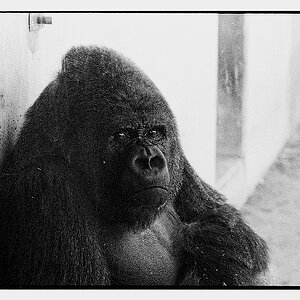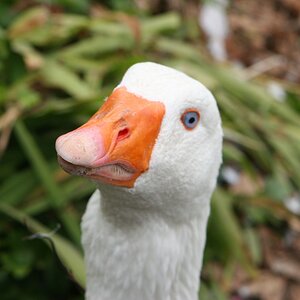UncleRico
TPF Noob!
- Joined
- Dec 12, 2008
- Messages
- 98
- Reaction score
- 0
- Location
- Indiana
- Can others edit my Photos
- Photos NOT OK to edit
Hello, everyone.
It's been a little while since I posted, but I'm hoping I can get some comments on the photo below. I had to add the catchlights in Elements, but I liked the photo overall. Any tips for making the catchlights look better? I played with it for a while to no avail.

Thanks,
Ryan
It's been a little while since I posted, but I'm hoping I can get some comments on the photo below. I had to add the catchlights in Elements, but I liked the photo overall. Any tips for making the catchlights look better? I played with it for a while to no avail.

Thanks,
Ryan



![[No title]](/data/xfmg/thumbnail/32/32718-19d5f7764b6f43f6cec5a67701261560.jpg?1619735624)