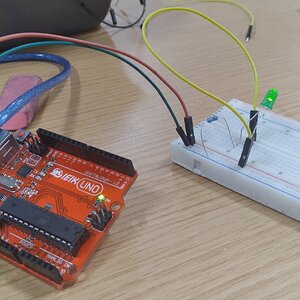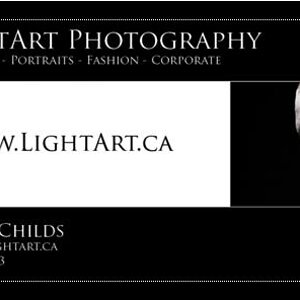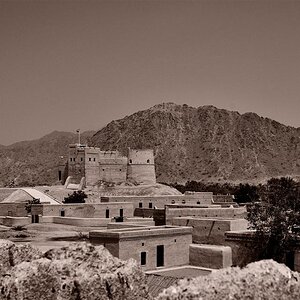Johnboy2978
No longer a newbie, moving up!
- Joined
- Oct 21, 2004
- Messages
- 1,797
- Reaction score
- 30
- Location
- Southwest Virginia
- Website
- www.johncountsphotography.com
- Can others edit my Photos
- Photos OK to edit
Hey all. Shot this tonight of my wife and daughter who is trying desperately to exert her independence and learning to walk.
This came out pretty close to what I wanted. I might try it again with them a little further out in the distance. I tried to mimic a lensbaby effect with the first one. The second one is just w/ a b/w conversion and slight sepia. Comments/critique greatly appreciated.


This came out pretty close to what I wanted. I might try it again with them a little further out in the distance. I tried to mimic a lensbaby effect with the first one. The second one is just w/ a b/w conversion and slight sepia. Comments/critique greatly appreciated.






![[No title]](/data/xfmg/thumbnail/36/36600-689bc868e20f53581a083c9054ee0e47.jpg?1619737641)