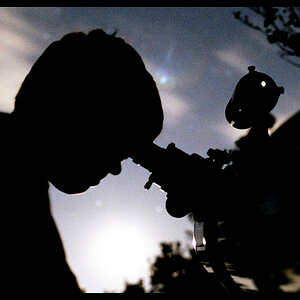Cinka
TPF Noob!
- Joined
- May 19, 2007
- Messages
- 236
- Reaction score
- 12
- Can others edit my Photos
- Photos OK to edit
I've come to the point where I now have too many images. I have a pretty large hard drive and use iPhoto for viewing and sorting; except now iPhoto is loading slow and I'd like to clear out the clutter. I also have an external drive which I intend to use for storage, but I'm wondering how everyone else archives their images? Do you keep everything?




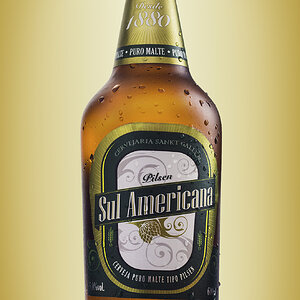
![[No title]](/data/xfmg/thumbnail/33/33362-84aacb865117bf8cba89104b89e9b36c.jpg?1619735927)

![[No title]](/data/xfmg/thumbnail/39/39476-6e232ea205145ad1a1da0690d7617642.jpg?1619739045)




![[No title]](/data/xfmg/thumbnail/31/31093-5a5bf042a168153ccffbce7a66501050.jpg?1619734610)