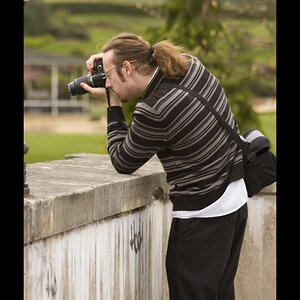RMThompson
the TPF moderators rock my world!
- Joined
- Nov 12, 2006
- Messages
- 1,888
- Reaction score
- 11
- Can others edit my Photos
- Photos NOT OK to edit
So recently I had a scare when i thought I lost some pictures. I HAVE lost SOME in the past, but for the past few years, I've been pretty lucky (knock on wood)
I bought a bunch of DVDs thinking I would transfer data to them frequently, but the truth is, it's not as fast or effective as one would thing.
So today I went out and got two 1TB drives. My plan is to put all the stuff I need to backup on one of the drives, and then store it in the closet. Then, use the other one as an active Hard Drive. Every few weeks or every month, I will take the closet drive and back everything up to it, and then resume using the active drive. I figure this way, I can keep as many of the photos off my computers HD as possible, without having to back up to TWO drives constantly.
The HD's are Western Digital Harddrives (NOT flash drives) with power supplies, which I believe have the lowest failure rate. (I hear the ones that are smaller and ONLY use the USB for power fail more).
So what do you guys think of this?
Also, critical data for my job is uploaded to my website several times a week, but it's a minimum amount.
I bought a bunch of DVDs thinking I would transfer data to them frequently, but the truth is, it's not as fast or effective as one would thing.
So today I went out and got two 1TB drives. My plan is to put all the stuff I need to backup on one of the drives, and then store it in the closet. Then, use the other one as an active Hard Drive. Every few weeks or every month, I will take the closet drive and back everything up to it, and then resume using the active drive. I figure this way, I can keep as many of the photos off my computers HD as possible, without having to back up to TWO drives constantly.
The HD's are Western Digital Harddrives (NOT flash drives) with power supplies, which I believe have the lowest failure rate. (I hear the ones that are smaller and ONLY use the USB for power fail more).
So what do you guys think of this?
Also, critical data for my job is uploaded to my website several times a week, but it's a minimum amount.



![[No title]](/data/xfmg/thumbnail/36/36683-f6eb24f9964981cb4cafa35336058881.jpg?1619737677)





![[No title]](/data/xfmg/thumbnail/32/32935-452d7573a35ee2f5d0b9ad6463de680e.jpg?1619735766)