photo-challenged
TPF Noob!
- Joined
- Jun 19, 2007
- Messages
- 12
- Reaction score
- 0
- Can others edit my Photos
- Photos OK to edit
O K , I'm wanting to learn how to take better photos . What would have made these better ?
#1

#2

#3

#4

#1

#2

#3

#4






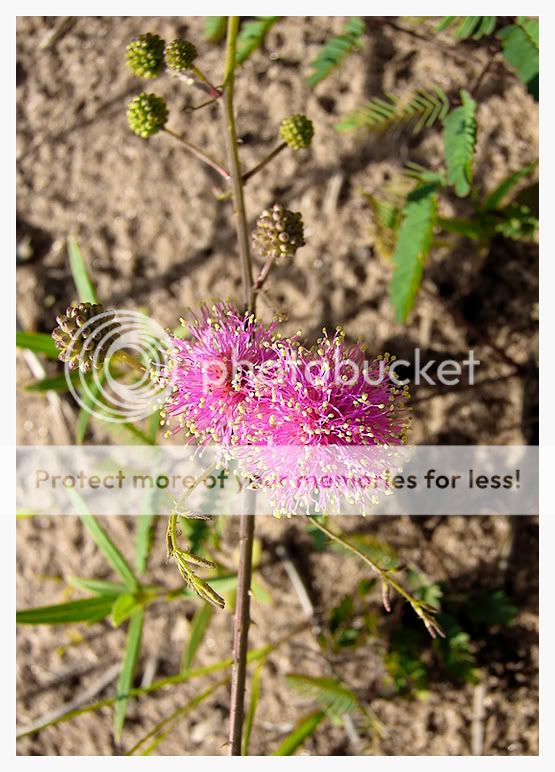





![[No title]](/data/xfmg/thumbnail/32/32003-70dfe149c27224e28ba98e975984e01e.jpg?1619735147)
![[No title]](/data/xfmg/thumbnail/31/31097-95606cf1bf0ecc862078bc333f20d4f7.jpg?1619734614)


![[No title]](/data/xfmg/thumbnail/40/40290-c6963a3e1b72b7543d1633356ec3fc9c.jpg?1619739409)


![[No title]](/data/xfmg/thumbnail/32/32005-d13a0bcc56327c42bd32dff4b0776658.jpg?1619735150)

![[No title]](/data/xfmg/thumbnail/34/34114-dd12be026979ccd4182c5f478bd91448.jpg?1619736284)